Read this guide and learn how you can easily download all the images of a website (like Google images) in just a few clicks. This will help you to download all the Google Image Search Results at once.
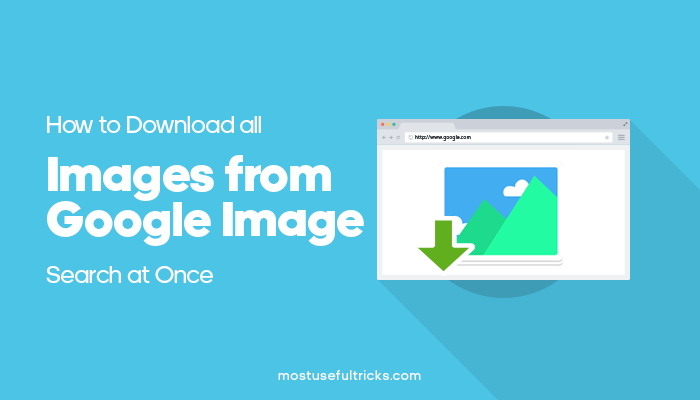
Pretty much every website on the web has some images on its pages. So, it’s very easy to find any picture that you want. You can quickly head over to Google search for any image you want. You will get tons of results for any Google photo search. But what if you want to download all those google image/photo search results.
Now some people may ask why would anyone download that many pictures (presuming that thousands of results will be shown to you. Yeah, I agree that no one will ever need that many pictures of a particular thing. But imagine a scenario whare you want to download hundreds of pictures that you see on a web page or the first few hundreds of results of Google photo search page.
Now if you try to download hundreds of images one by one, then that will be a lot of manual work. But, below I have shared a workaround which will help you get the job of downloading all the pictures of a website or Google image search results done easily.
Also check, 4 Ways to Fix WhatsApp Web Not Working Problem , How to Properly Update Google Chrome (Fix Update Problem)
How to Download All Images on a Web Page at Once
As I have already told you that downloading all the images or google photo manually will be a mess so to get this job done we will use a software. The name of the software which we will use here is “Bulk Image Downloader“. It is the easiest web gallery downloader software. Below I have written step by step about how you can use this software for downloading google photo from a website in bulk. Before you check that you need to download the software from here.
Note: Bulk Image Downloader is not free software, though you can try the trial version with some limitations. I will recommend you to buy it from here (it’s pretty cheap!).
- Go to any web gallery or Google images search page and copy the URL.
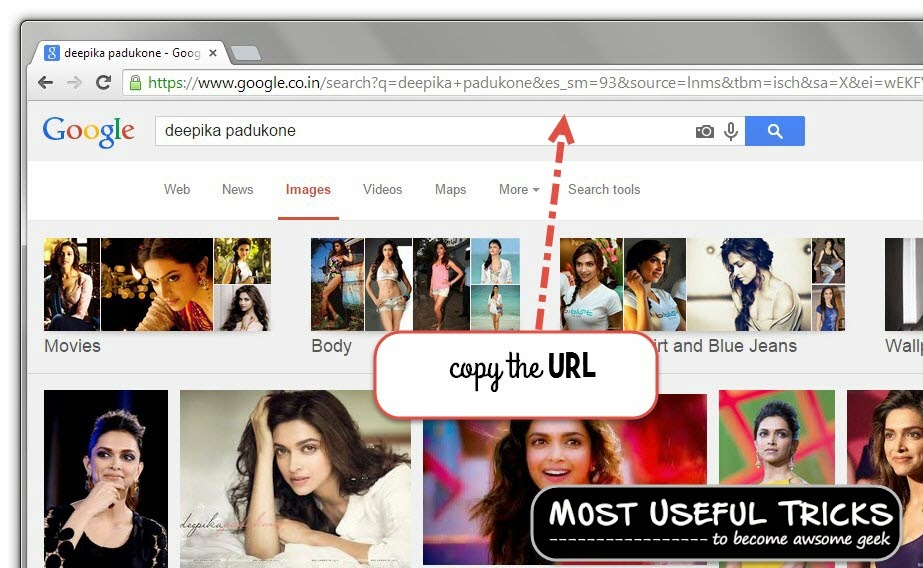
- Open Bulk Image Downloader and paste the URL you copied earlier into the URL box.
- Now click on the little Green Button that looks like refresh sign to scan all the images from that URL to download. Within a few minutes, the scanning will complete.
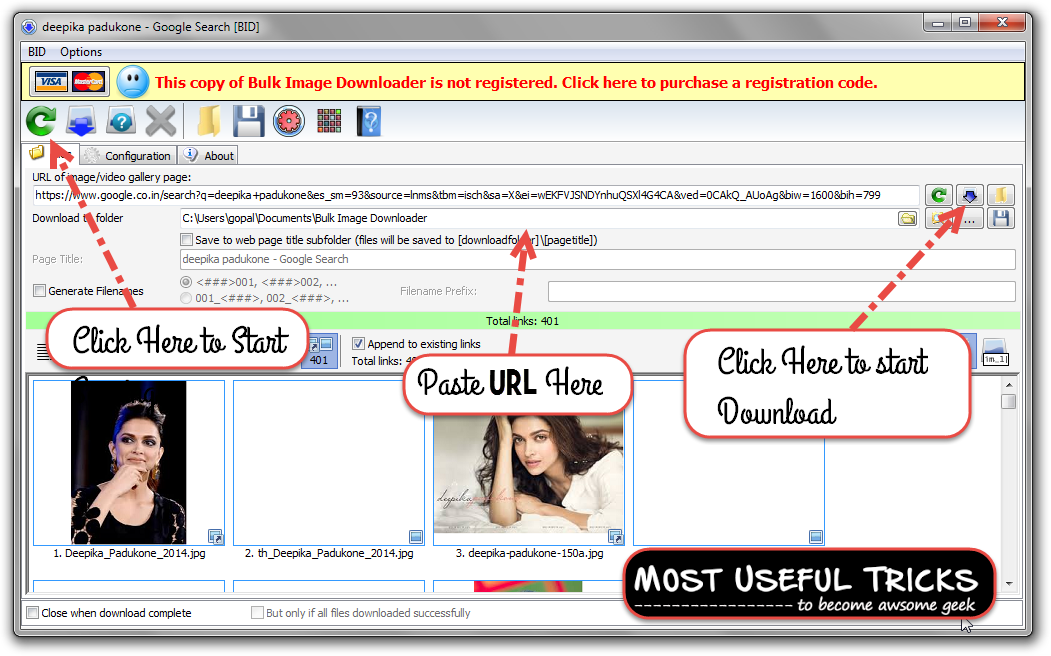
- Now click on the download button for downloading all the images or google photo. Now depending on your internet speed, all the images will be downloaded to your computer.
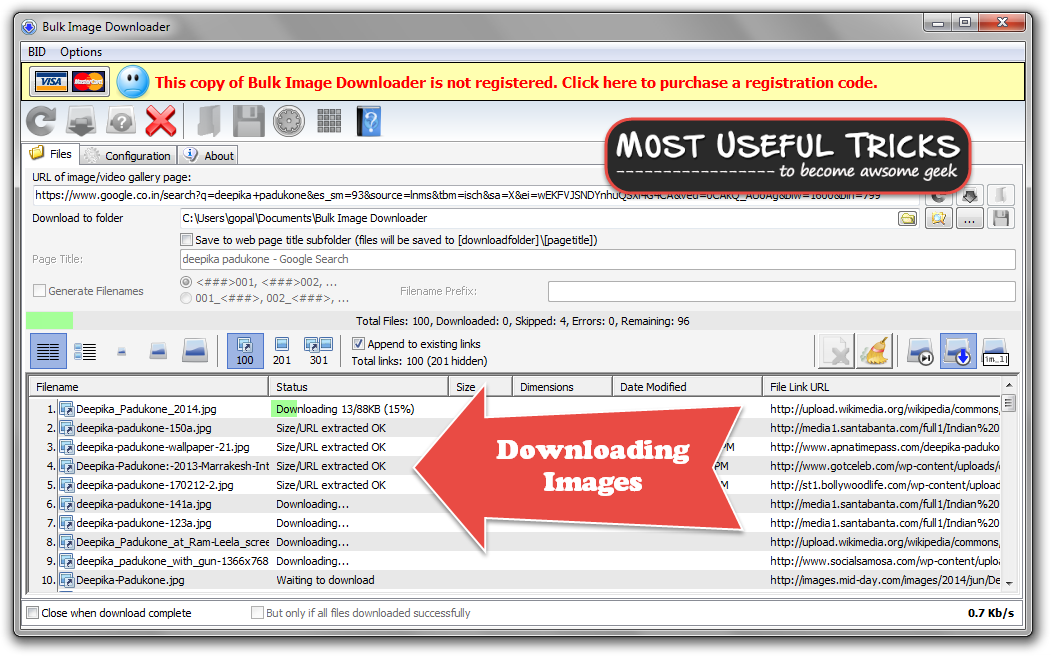
Reasons to Buy Bulk Image Downloader (Free Versions Limitations)
If user try to download thousands and hundreds of images and google photo using the trial version of this software you will notice the limitations of a trial version. For instance, free version won’t allow user to download more than 100 images per batch with only 2 simulation downloads of google photo from your browser.
However, to enjoy all the features of Bulk Image Downloader you can purchase the full software from below (It’s pretty cheap). Moreover, you will be getting a very good discount if you purchase it from the link below.
Get Bulk Image Downloader (50% Discount)
Conclusion
Google Images is a search engine that merely indexes images and allows you to find them and relevant images for social media posts or blog posts. Find beautiful image, zoom images, needed size images / sized images . scenery photos or other getty images. You can use the Chrome browser or other chrome extension.
So the tutorial ends here. I hope you have found this post and method suggested above useful. Please share this on social media with your friends and do let me know in the comments if you still have any question regarding downloading all the images from google photo search or a website at once.
Nice Article (Y)
I am also thinking about writing the same on my blog.
Thanks for commenting 🙂
Hi Sagar
Nice tool. I can see that can be very useful from time to time to be able to download all images from a search and then pick the best on afterwards.
Yes This Is Awesomely Useful…i love this tool ….
Thanks for Commenting 🙂
Nice bro ……
thx thx
Is there any other free tool or software that you can recommend
Well you can use Bulk Image Downloader for Free, I don’t know about any free tool for doing the job.
A free tool which can download from google is WFDownloader App. It also works for bing and yandex search engines too.
I want to be a blogger like you but I don’t know how to start.can you help get started?
If you have an OS X, check out CocoData. The user interface has a regular expression query box that makes it easy to download image url links (even from google images).
Can you share a link for CocoData?