Do you need Images? Is your browser taking such a long time to download all the images? Or are you just tired of picking the images one by down and downloading them individually? Do you need software for downloading tons of images from a website, or you may need software to download all the images from Google search? Whatever the reason may be, Bulk Image Downloader is the solution. Read this 2021 review of bulk image downloader and learn why you should own this app.
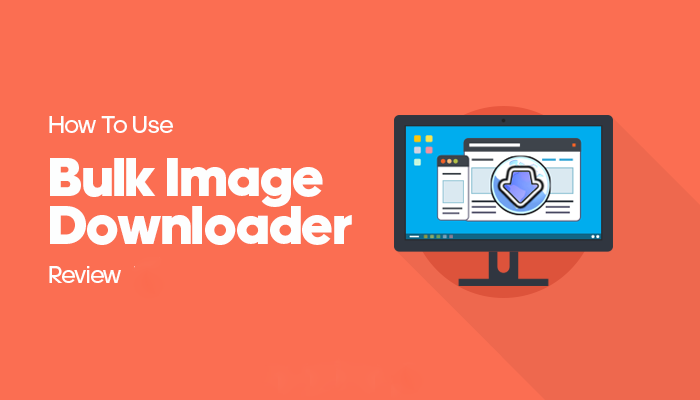
You know you can download images from web pages, don’t you? When it comes to saving all the pictures on a web page like Facebook images, you won’t find it easy. Doing the same process again and again for each image is overwhelming. That’s why I am going to introduce a tool to you, called Bulk Image Downloader (BID). So without further ado, let’s get started. Read below about bulk image downloader review.
In this post, we’ll explore:
Bulk Image Downloader Review
Simply put, Bulk Image Downloader is a tool, using which you can download all images on a web page at a time without repeating the dreary saving process on the browser. First, I want to describe how to use the BID. Then, you can move on to the features.
Step 1: As you might have guessed, you should download the installer file. Being a 5 MB sized file, it won’t take too much time to get downloaded. What you get is the trial version. If you want to keep on using BID without any limits, you have to purchase a license code.
50% OFF DISCOUNT now available on Bulk Image Downloader! Now’s your chance to buy a genuine license at a bargain price.
Buy Bulk Image Downloader now for only $14.95 (normal price $29.95)
Step 2: Install the software as usual. Then, open Bulk Image Downloader. You can also see a URL drop box on the bottom-right part of the screen.
Step 3: You can download the whole images from a webpage in two ways; by pasting the URL into the given field on the interface or dragging the link into the dropbox. Once you do that, the software will scan the page and give you the total number of images. The only thing left to do is hitting the Download Files Now button (or F9 key).
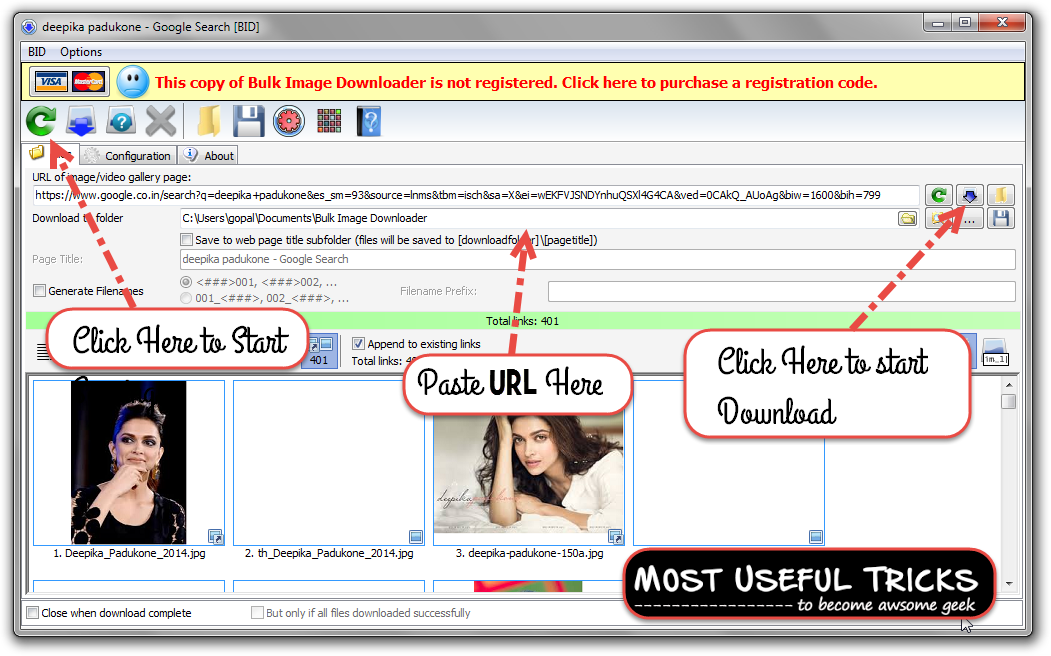
There you go! The duration of the downloading process solely depends on the number and size of the images, and the speed of your internet connection.
Check other articles from our blog on: [Fix] Can’t Type @ and Other Symbols with Keyboard , How to Use Windows 10 Multiple Desktops | How to Turn it Off
Features of BID
The following are the unique features that I found while using the BID. Take a look so you can maximize the app.
#1. Fast Caching
Even on a 2mbps connection, BID cached all 28 images on a webpage within a few seconds. So, you don’t have to worry about the processing speed.
#2. Facility to Mark Images
Most of the time, we don’t need the entire images on a webpage. So we have to rule out a few from getting downloaded.
Don’t worry! BID has this feature as well. You can get a preview of all the images on the submitted webpage, and you can select which one to download and not.
#3. Batch Renaming
When it comes to images that are supposed to be in a specific order, you will have to name them accordingly. So, you can use the Generate Filenames feature on BID to rename all the images at once in any specified order.
#4. Availability of Browser Extensions
We visit websites via browsers. So, diving into the bulk downloading process directly from the web browser is easier than manually triggering it.
You can integrate BID into your browsers using the available extensions. Hence, the entire process becomes much easier than it used to be.
In Conclusion
Do you want a bulk image downloading tool? Are you tired of repeating the same steps over and over again by getting images from websites/sites the long way? Downloaders can access hundreds of photos with this tool instead of taking the trouble to download from photo stock sites the long way. Download hundreds of images with different sized images of different file versions, set maximum file size or any batch of images you want from any image sites. This is the most sophisticated program and a Fantastic software and also one of the most convenient image downloaders that gets the job time and also saves lots of time. It supports most popular image hosts such as flickr and too many others to list here. And yes, save it on your browser extension.
Ask us about individual images, images from links, online image galleries, image crawler, preview images, bulk downloading images, or anything from the article.
You can also use it to download files from password protected websites that require authorization that have the program load cookies automatically for that very same purpose (from a selected web browser).
Then, users must go for Bulk Image Downloader. Yeah, it is a paid tool. But you can get a free trial. Just use it for a few days to know the functions. You will purchase a registration code for sure. I hope you liked the article. Do leave comments in the box below if you have any more questions or issues. There are also other articles from our site that might interest you.