Learn how you can go offline on WhatsApp without disconnecting the internet (Mobile Data/Wi-Fi) on Android/iPhone. By doing this, your friends won’t see you online on WhatsApp. You can use this method to make people think that you are not available to chat on WhatsApp; Regardless your phone has the internet or not.

WhatsApp has become super popular, and these days, people are using it as an alternative to SMS. However, Unlike SMS, WhatsApp shows whenever someone is online or not. So if you are Online on WhatsApp, anyone can send you a message and expect to reply from you.
However, you may not want to receive messages in some situations or show others that you are offline while you are actually not! There can be many reasons why someone would like to hide that he/she is Online on WhatsApp. I’m not going to elaborate on all of those reasons.
So, let’s now jump directly into the main thing – Below, you can check how you can appear offline on WhatsApp without disconnecting the internet on your Android/iPhone.
Not Recommended Method: Using Apps like GBWhatsApp
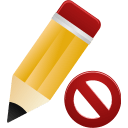
I recently found something called “GBWhatsApp” It’s a modified version of WhatsApp. It lets you make yourself offline on WhatsApp. So, yeah, you can use it, but remember, WhatsApp hates these types of WhatsApp Alternatives. So they may permanently disable or terminate your WhatsApp account for using these apps.
In case you still want to use GBWhatsApp, you can download it from the web. I recommend you download GBWhatsApp Apk (it’s not available on Google Play) from a trusted site. After you download GBWhatsApp, go to Privacy Settings from Options and Click on “Hide Online Status.” Now your WhatsApp Profile will be shown to others as Offline even you are online. Please Note: Since you are hiding your online status, you won’t see others’ (your friends and contacts) online status.
Recommended Method: Go Offline on WhatsApp without Disconnecting Internet
Update: To be clear – You can’t use or see WhatsApp Messages at the same time when you will be offline if you follow this approach. You see, WhatsApp is a smartphone app, and just like any other modern smartphone app, it runs in the background on your phone. That’s why whenever you connect your phone to the internet, it consumes data in the background and shows you as online.
So to hide the online status on WhatsApp and still use the internet on your phone for other purposes like Facebook and YouTube, etc. For Android, you can go to your phone’s Settings> Apps> Downloaded Apps>WhatsApp> Force stop WhatsApp.

And for iPhone, it’s also pretty easy: Open Settings> Scroll Down and Click on WhatsApp> Now Stop “Background App Refresh” and “Mobile Data.” Doing this will stop WhatsApp from running in the background on your Android/iPhone. And now your friends won’t see you online on WhatsApp. Whenever you want to use WhatsApp again, you can open it manually, and again people will see you as you are online. Archive unchecked messages, receive incoming messages, save preferred contact, change Whatsapp phone settings, view the current status. Of course, you have to sure to exit the application completely before you reactivate your internet connectivity. You can also read other related articles like How to Add Someone on Whatsapp – Different Methods 2020 and How to Restore WhatsApp Backup Chats on iPhone/Android.
I hope you find this post useful. Share this with your friends on WhatsApp. Also, comment below if you have any questions. Ask us about Privacy Level, User Security, instant messages, Outgoing Chat Messages, Profile status, or anything from the article!
i want too download bluestacks on window 7 lapi plz help me
want to use whatsapp
You can download bluestacks from here: https://brighterguide.com/download-bluestacks
Use bluestacks app player for Windows
i want to use whatsapp on laptop plz help me or send me link
You can read this article: https://brighterguide.com/how-to-install-whatsapp-on-pc
Hi,when I’m using WhatsApp,what ever the data,weather it is mobile data/wifi,I should disappear for my contacts,while I’m chatting with some one??is it possible??
Right now it’s not possible, May be they will add this feature in the future.
Go to http://www.web.whatsapp.com and scan the QR from ur whatsapp on phone by going to whatsapp on web ….
You can download it from Windows Microsoft store.
But it’s asking for money not data
Dude you need to improve more, your article will not help anyone.
Thanks for your valuable comment …
I am working on my skills. You will see improvement every time i publish something new.
Hope to see you again 🙂
Dear Sagar Basak,you really inspired me to become best.wow,you are doing great work I must say.The way you have Organised the website and articles .keep it up.I am sure one day your blog will be a Top tech blog.Thanks for writing this article.
Hlo, do u tell me how to hack fb accounts by jst knowing his/her mobile no.also tell me how to access ss7 system for hacking sim.
Hello sagar. I just wanted to know that if I force stop my WhatsApp then will the messages sent to me stay as single tick? Cause usually the moment your WhatsApp connects to internet it shows double tick to the person who has sent you message .
Hey sagar one of my friend change his whatsapp profile picture without altering his last seen time. How it’s possible?
Great it really works
Thanks
Good 1, i like that i am also learning guitar and am a computer science student.
How to know whether a person is using gbwhtsapp or simple version
I want to off the whatsapp,when I am browerng nd doing someother thing on internet
suppose i am chatting with one guy that person only can see i me in online remaining persons show offline
is it possible
while i am in chat for other should show ony offline
while i am in chat no disabance for me
I don’t really see the point of this article. You only show as ‘online’ on whatsapp when you’re actually using it. So what good would this do? When you’re not using the app it doesn’t show you as online anyway, and it doesn’t do anything to hide your online status when you are.
I did force stop but after some hours I started receiving notifications even I didn’t open my whatsapp. So I want to ask if their is any specific time when force stop lasts? Kindly reply
Thanks!
By using the second method will it affect something else other than the online thing ?