Gmail is no doubt the best and yet the most popular email service provider. This email solution backed by Google has gained a place where people now use Gmail as a synonym for email service. Google’s email client (Gmail) is currently being used by almost 100 million users around the globe. Once you sign up for Gmail, you are automatically in for accessing Google services like Android, Drive, Docs, Hangouts, and many more. Furthermore, these Google services offer you to sync with Gmail, which links them up, making your experience even better.
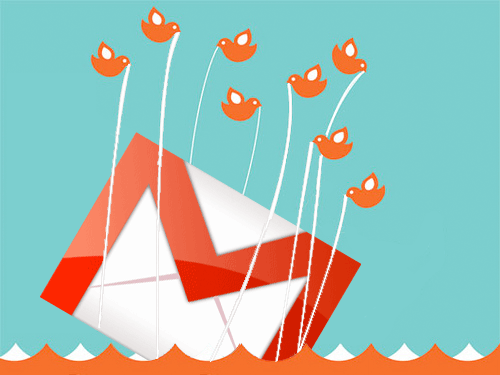
However, there are strong arguments against using Gmail as your primary email address. Many equally good alternatives are worth the try. While you might be actively using other services, why keep all your eggs in one basket? Given all the recent issues regarding privacy, finding an alternative to Google email clients is a wise decision.
It is also rumored that Google scans each message sent and received through Gmail. This lets Adwords advertisers a better target audience to display relevant ads. However, it is a privacy violation of the user. So if you are planning to shift from Gmail or looking out for some good alternatives, here are the 7 Best Alternatives To Gmail. Recommended Read: How To Delete Gmail Account And Still Use Other Google Products.
In this post, we’ll explore:
Best Gmail Alternatives 2021
1. Outlook.com
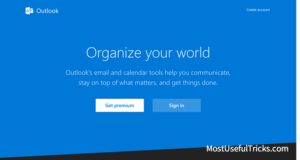
Hotmail, which is now Outlook.com, brings you Microsoft Office web apps and OneDrive. If you are a Microsoft fan, you are going to love it. You get the option to import emails from Outlook Express, Windows Live Mail, and Windows Mail. In addition, you can use Outlook.com to send or receive emails from your other email addresses (with Pop access). Outlook.com features have virtually unlimited storage space, which automatically expands when needed.
This email service scores well in social network integration. You can import your contacts from Facebook for easy reach. For chatting, you can use the messaging option. You are updated on your friend’s statuses, publish new Facebook photos, statuses, videos without leaving Outlook.com. Check It Must Read: How To Unsubscribe All Useless Email Newsletters in Bulk.
2. Yahoo Mail

What is better than an email client providing 100GB storage space? Of course, 1TB storage space! Yahoo brings you a gigantic 1TB storage space with each email account registered on Yahoo.com. Yahoo Mails stationery experienced a rise after introducing Paperless Post, which lets you send personalized beautiful emails to loved ones.
Providing basic features like calendar synchronization, instant messaging, contacts, and notepad are mainstream. In addition, Yahoo lets you customize the appearance of your email environment. Multitasking is the favorite feature I like in Yahoo mail. You can shift between drafts, spam, compose, inbox just like you switch tabs in an internet browser. With all these features, 100MB email attachment support serves as icing on the cake for Yahoo mail.
Yahoo shows advertisements within the user’s dashboard, which is completely acceptable against the quality of service. The deactivation or deletion of an email account in Yahoo occurs if your account is inactive for more than six months. Check It SEE Also: Write Better Emails with These 5 Awesome Tools.
3. Mail.com

It is a free email service that lets you choose among more than 200 domains; you can pick a domain related to your interests, profession, hobbies. Mail.com also packs with pre-unlocked unlimited storage, antivirus, spam filters, calendar integration, mail collector, mobile access, and allowance to send attachments up to 50 MB.
Shifting completely to Mail.com isn’t a difficult task as you won’t miss any email from your previous mailbox. In addition, it features a unique option known as mail collector, which lets you collect mail from all of your external email services (with Pop access) to your Mail.com account. Check It SEE ALSO: Dropbox Alternatives: Top 7 Cloud Storage Services for 2018.
4. iCloud Mail

Apple’s iCloud is itself a masterpiece that connects the entire services within all Apple devices. iCloud mail is one of the many features which is an email client working on Apple ID. With a file upload limit of 20MB, the iCloud email client is one of the most secure and appealing email services ever developed.
Although iCloud is an ad-free email client, it, however, lacks the support of POP3. This means you cannot access your other email accounts over iCloud email. Furthermore, it also lacks the ability to arrange your emails into folders. Anyway, Apple’s appearance and unique design in iCloud email have received a great response from its users. Check It Also Read 7 Best TeamViewer Alternatives for 2018 (Remote Access Software Tools).
5. AOL Mail
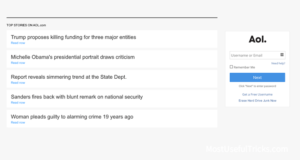
AOL Mail is another deserving Gmail alternative that was dominant in the email service industry back in time. AOL team continues to add more features that keep this email client updated with the competition standards. In addition, it provides each of its users with unlimited storage capacity and a maximum attachment limit of 25 MB.
With AOL, you even get the option to add email addresses from other providers into their network so that you can get even better access to all your emails. Not only this, AOL provides various domains to choose from, such as @love(dot)com, @wow(dot).com, @games(dot)com, @ygm(dot)com, and more.
Additional features include Integration to AIM (AOL instant messenger), Folder Categories, SMS to mobile phones, Personalizations, To-Do list, Events, and more. AOL has recently gone through a facial revamp, making it more appealing and professional than ever before. Check It
6. Fast Mail

If your taste is more towards simplicity and you don’t want to compromise with features, then Fast Mail should be an ideal choice for you. It is a Melbourne-based email client with minimal design but has top-end security measures making it one of the most reliable email clients.
With a completely Ad-free and elegant interface, you get the option to pin your important emails at the top. Furthermore, it features a customizable spam filter that smartly filters spam out of your inbox. Folder and label assignments help users to manage their contacts and email easily.
Fast Mail arranges all contacts and chats in windows. These emails are pinned to the top of your panel. It also comes with a calendar application that automatically synchronizes with your email and lets you send automated invites via email. Fast Mail offers many more features, including support for POP3/IMAP/SMTP, aliases, DNS hosting, addressing. Check It
7. HushMail

It is a web-based email client that also works on Android, iOS, Blackberry (using POP/IMAP or browser). With Hushmail, you get 25GB storage, built-in encryption, an ad-free environment, and lots more. You also have domain choice options such as @hushmail(dot)com, @hust(dot)com, @hush(dot), @hushmail(dot)me, @mac(dot)hush(dot)com.
The OpenPGP encryption on Hushmail makes your email contents absolutely secure and private. Furthermore, all the data transferred through Hushmail servers are protected by TLS/SSL connection to ensure better privacy.
Unfortunately, there are some downsides to Hushmail like – you need a premium subscription to access email aliases, you need to login to your account at least once a week to keep it active. Check It
You can also check other interesting articles on How To Delete Gmail Account And Still Use Other Google Products, How to Use HTML Mailto Link Syntax in Webpage (Real Examples), 2 Ways to Set Video as Wallpaper on Windows 10/8.1/7
Conclusion
Gmail is a leading email client, and in recent years, it has proven why it still deserves the throne among all other email clients. However, you might want to look for alternatives for your own reasons or because of its recent argued privacy issues. Send messages to your contact list/recipients, and you can use it as your desktop app to send email attachments. It is a great email tool and an easy email experience for personalized emails. To aid your concern, we have listed up a few of the most secure and reliable email platforms available, and we are sure that you would love to use them. Ask us about Mail Plugin, mail systems, mail host, source webmail clients, email subject, encryption for email, standard email clients, email access, email traffic, browser-based email, popular email client, email software, email storage, email server, advanced features, email mishaps or anything from the article.
What are your thoughts on Gmail and its alternatives? We will be cherished if you share your thoughts below in the comments.
You ask what I think of Gmail and Google?
I loathe and detest both of them as being controlling, intrusive megalomaniacs
I am striving to find an alternative in order to get rid of them.
I agree!!!
me too
Did you have any luck finding a secure email provider not owned by big tech?
Mail.com is part of an internet service in the Us owned by a German company. Fastmail is actually owned by a company in Australia and Hushmail was started by a Canadian company, then bought by a US company until the employees arranged to buy it out in 2013. They continue to own it today. All of the others mentioned trace back to to a US big tech company such as Verizon, Apple, Microsoft, etc.
Agree 100%. Closed down FB, switch from Google search to DuckDuckGo. I don’t even use the phrase google it anymore. I say Duck it.
Also no twitter, no Amazon music, no gmail….not even using Apple text. Using Signal.
Fuck em all.
How do you listen to your music. I have been an itunes person. I want to keep away from apple music…whats the options?
Both of them? Seriously? They’re 1 in the same….
Google is a company,
Gmail is a product offered by a company named Google.
And just to confuse you even more,
There’s a company named Google, who offers a product named Google, which is a search engine, run by Google.
You’re welcome.
Ditto.
I totally agree as well, I desperately need to find an alternative to gmail. I’m personally sick of using gmail and have determined to find a much better alternative.
Normail is great too
If only the link was more clear by making it clear that these are all from Gmail, I would’ve taken the time to learn as much about this as possible.
Hi are you saying all the above emails are owned by google?
The fact that they have jumped on the bandwagon of censorship is enough for me to switch to a different service. It might be a pain at first, but I am willing to switch. I am so tired of these companies (i.e. Google, AOL, Amazon) putting their noses in where they don’t belong regardless of what side you are on. I’ve had enough. I’m getting rid of my iPads, iPhone and Apple TV next and I will no longer purchase anything from Amazon. Enough is enough!
Amen, me too. It’s the only way to push back against cancel culture!!!
Totally agree with you, me as well.
Are these email services that you recommended derivatives or part of Gmail or google?
Thank you for this insightful review. In light of Big Tech’s (Alphabet, Facebook, Amazon, Twitter and Apple) recent actions in Jan 2021 and previous monopolistic tactics over the years. I am looking for alternatives.
Since the 1st amendment no longer is recognized by google then it’s highly suggested that you stop recognizing google. Install the Firefox browser with the Duck duck GO search engine and suddenly you will have more privacy. I’m also dumping Gmail. FUCK GOOGLE
I have been using Fastmail for about 6 week. Is is much faster then earthlink. The more I use it the more I like it. It works great on my cell phone and tablets as well as the desktop. I was able to import all of my earthlink emails into it with no problems. You can even use Fastmail with Thunderbird email. You can try it for for 30 days. If you like it, it is only $5.00 a month. An annual subscription will get a a discount. I did consider Protonmail as it it supposed to be very secure. Aftrer reading this article at healthimpactnews.com/2021/protonmail-is-inherently-insecure-your-emails-are-likely-compromised/
I decided not to use them.
Lotta rightwingers here hating on services that object to hate culture.
I’m interested in privacy, too, but maybe not because I want to practice neofascism, or Believe the latest Qanonsense.
Ecosia is an alternative to Google and also plants a tree with each search you make 🙂
Hushmail is NOT free. It’s $49/year for personal account period. No ifs, and, or buts…
Does anyone know whose servers these gmail alternatives run on?
I am looking for a email provider that owns its own servers (no amazon servers) in a country outside the extra long reach of the alphabet law enforcement/security agencies and does not use google analytics on their servers (an indirect back door for access) any recommendations?
P.S. @Peter you may want to brush up on your totalitarian history and you may be “shocked” to see some similarities in big tech today 😉
Have you considered ProtonMail?