Why do you need to create an Apple ID? You need to create an Apple ID because it is required to access all the features of any Apple device. You see, services like iCloud, Apple Music won’t work without it. You may not use any of Apple’s paid subscriptions, but you still need one account on your iPhone. And having an account will not only give your phone an identity, but also store all your documents, images, files, and all the other things you need. So that your phone can take advantage of all the features Apple has for you.

I tried to create an Apple account when I bought my first iPad. Unfortunately, I didn’t have a credit card back then, so I got stuck on the “Provide a Payment Method” page. Finally, I had to use my father’s card. But back then, I was unaware that you could skip that and create an Apple ID without using a credit card or add any other payment method.
There is a workaround, which will help you to create your apple account without using a credit card. Back then, I didn’t know about this trick. I should have dug a little deeper for it. Anyhow, I’m glad that you find this article, keep reading to know more about this.
You see, if you don’t know about this little workaround and try to Sign up on iTunes for your Apple Account, you will see the “Provide a Payment Method” page in your signup process. There you have to enter your credit card details (See the screenshot below), no other option is available, and it’s required.
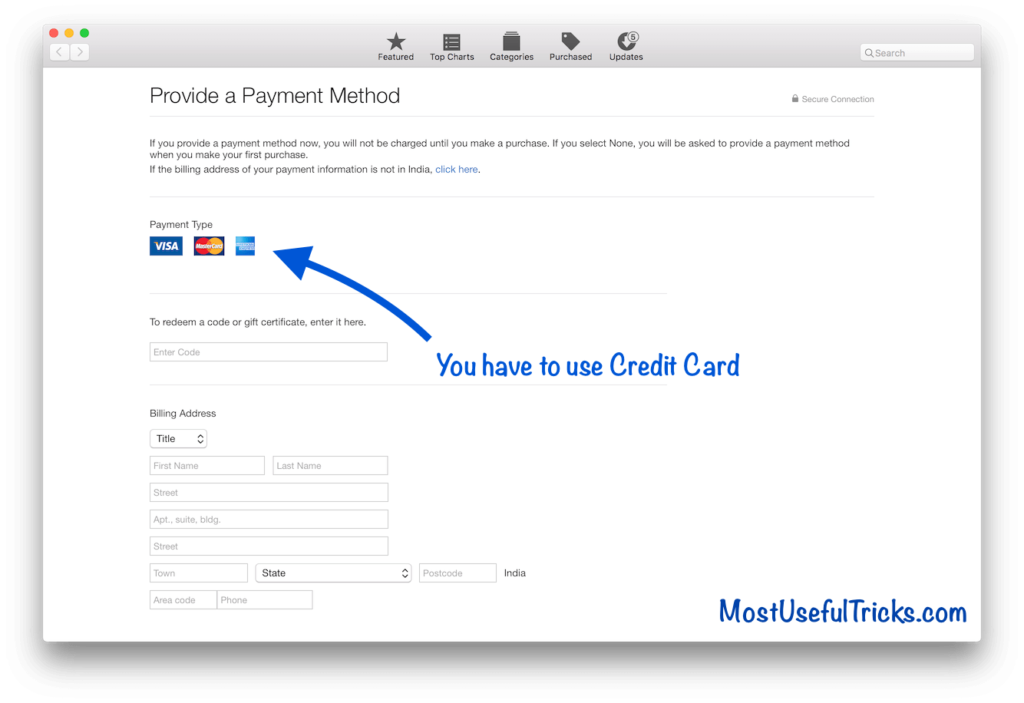
Some people may say that it’s impossible to create an Apple ID without using a Credit Card. But it’s not true. There is a workaround to bypass this, and you will learn it in the next part of this article. So, let us check the workaround now.
In this post, we’ll explore:
How to Create Apple ID without Credit Card
Creating an Apple Account without a Credit card is very easy. All you need to do is follow these steps.
- Open App Store on any of your Apple Devices (iPhone, iPad, iMac, Macbook, android device, etc.) and search for any free app like Facebook.
- Then click on the “Get” button to download the app.
- Now you will see a new pop-up window saying you need to log in or signup. Next, click on the “Create New Apple ID” button.
- On the first page, enter all the information like name and security questions and go to the next page.
- Here comes the main thing, this time, in the provide payment info page, you will see a new option called “None” (see the screenshot below).
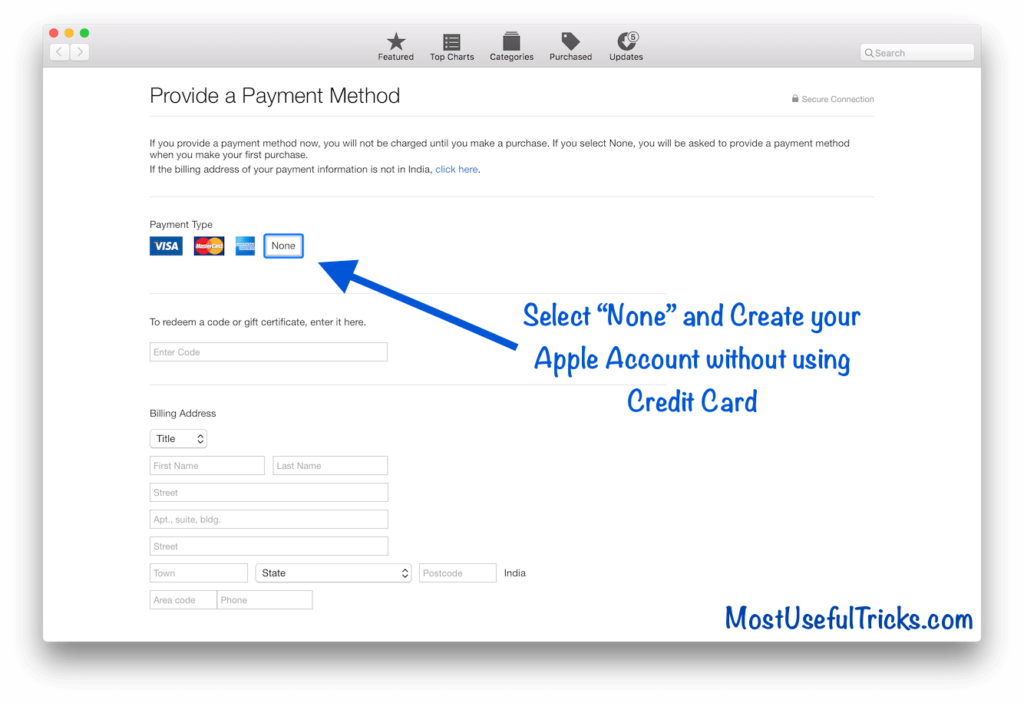
6. Just choose that and process to create your Apple ID.
So basically, all you have to do is create your account while downloading a free app on your iDevice. And you will bypass the required payment filed on the account creation page. This is pretty easy and cool!
Note: You can download any FREE application inside the app store on any Apple device without an account. You can also get a fake US account from Sites online (Search on Google you will find many other sites which do the same job of providing the fake address.)
Note: As for the last step, you’ll receive a six-digit code from Apple in your email to verify the account. If you didn’t receive the verification email/confirmation email, look and search for an email from Apple. Then, follow the screen instructions from the article.
Account Management – Two-factor Authentication
Two-factor authentication provides an additional level of security for the accounts .
If your Apple ID is enabled for two-factor authentication: On your iOS device, Add your developer Apple ID to your device running iOS 12 or later at Settings > Passwords & Accounts > Add Account > iCloud. Mac Add your developer Apple ID to your Mac running OS X El Capitan or later at System Preferences > Internet Accounts > iCloud.
Next, add your developer Apple ID to your device at Settings > Passwords & accounts > Add Account > iCloud. Or Add your developer Apple ID by first signing into your Mac at System Preferences > Internet accounts > iCloud.
You can also get in touch with apple support. They will send you a verification email and follow the instructions. And then you can access your account. After you create your ID, you can access your iCloud Drive and iCloud storage.
When You Will Find this Workaround Useful (My Story)

A few days back, I found a free app that I wanted to download, but that app was geo-restricted. That means I could only download it if I have a US Apple ID. But there was only one problem. You see, to get one US Account, I needed a US Credit card (Which I don’t have!).
For Android, the geo-restriction of apps can be easily bypassed by directly downloading APK from Play Store. But in the case of the App Store, we can’t do that. Also, downloading apps from Shady marketplaces like Cydia are not something that I wanted to do. That’s when I thought of using this method.
I signed out of my Indian account and changed my country to the US on iTunes. Then I tried downloading any free app. In that process, I created my free US Apple account (without using any payment method/credit card), and BOOM, I downloaded the app.
One thing to note is I had to use a Virtual Address while creating my US Apple Account. You can get a fake US account from Sites like fakeusaddress.com (Just an example, search for yourself on Google you will find many other sites which do the same job of providing fake address around the globe.) Change your current country.
If you want to remove payment details from your Apple ID account, then remove payment details from the Apple ID entirely, instead of just switching to a different card, select None under Payment Type from the device in settings. And using Apple Pay is a safer way to pay and even simpler than using your physical card. You can always change the billing information like credit card info and payment options, password, and security settings/device settings. Ask email verification code, list of payment options, Payment & Shipping, affiliate link policy, correct country or resident country, post code or ZIP code, email address verification code, Family Sharing and other information from the article in the comment box.
So That was the full guide with simple steps, I hope you will find this little tutorial helpful. Thanks for reading; have a great day!
Hello Sagar, Is it possible to create an Apple ID without and Apple device ?
I want to download OS X El Capitan ISO to build a hackintosh, but I I don’t want to download any OS from torrent, atleast this time.
Feel free to send mail to the attached mail address,
Thanks and regards:- Arnab
Yeah i think you can create without using a apple device, You can use this link https://appleid.apple.com/account or you can also download iTunes on any PC and try.
How to jail break iphone