If you no longer want to use the services, that Freecharge. Provides like free mobile recharge and digital wallet, then read this post. Here I have shown you exactly how you can delete your Freecharge account step by step.

Freecharge is among the top 5 best mobile recharge service providers in India, they are pretty popular, and recently they launched Freecharge wallet. So having a Freecharge account is pretty useful, but there can be scenarios where you will be looking for ways to delete your Freecharge account.
Maybe you want to delete your old account and create a new account or something else. No matter what your reason is for deleting your Freecharge account, the solution is here. For both ios and Android anytime.
In this post, we’ll explore:
Deleting your FreeCharge Account Permanently
Now before I show you how to delete your account, I would make it clear that – “Actually, you can’t just delete your Freecharge account – But you can deactivate it.” So don’t worry. It’s almost the same thing, and at least, you can deactivate your Freecharge account as there is no option for deleting your account.
So for disabling or deleting your Freecharge account, you have to contact the customer care (Support) of Freecharge. The email id of Freecharge customer care is [email protected]. To send an email to them and in that email ask them to delete your Freecharge account. (send email from your email, which you have used on your old Freecharge account) Below you can see the email which I have sent to them for deleting my Freecharge account.
Now within a few hours, you will get an answer from customer care that -“You Freecharge account is disabled now.” you can check out the picture of the email they send to me below.
That’s it if you follow the method mentioned above them. I am sure you will be able to delete/deactivate your Freecharge account.
NOTE: You can also log in to your email account associated with your Freecharge ID and click on Compose new Email to their support team. It might take a little while for you to get a reply from their support team. If you have any issue sending an email, you can request them to use their social media helplines. You can also tweet at the address – @FreeChargeCare, or also you can request using their free-charge official page. Or follow the below-given steps, and you can get your account deleted within 24 hours.
You can also read other interesting articles on How to Bypass Online Surveys for FREE {100% Working},How To Delete Gmail Account And Still Use Other Google Products.
Why delete your Freecharge Account?
There might be a reason why you need to erase your Freecharge account, yet let me make a thing understood to you. Many individuals attempt to delete their current Freecharge account to apply utilized coupon codes over and over.
For new users, Freecharge is giving a lot of offers and free cashback. In any case, for a current record, the number of offers and cashback they get will be deficiently contrasted with another a. So what individuals believe is that if they delete their account and make one again, they can benefit those new clients coupons once more.
NOTE: Don’t forget to send the email only via the email address you’ve registered with the Freecharge application to make your profile. That will increase the chances of the contact support staff responding quicker. You will then receive a confirmation email from the Freecharge team, and your account will get deactivated from service.
Conclusion
It is simple to delete the FreeCharge account by sending a necessary email to their help group. Indeed, it isn’t so natural as deleting your record by basically clicking a button. So instead, you should manually delete yours by sending an email to Freecharge.
You can copy and paste the format given above and send a distinct email to them disclosing why you need to delete your account. I have additionally referenced some great sites like Freecharge that have a comparable element and significantly account for a more significant number of highlights than what Freecharge has in the offer. Thousands of people use this for transactions as it is easier than going to the bank. With personal details and bank account details entered, you can make transactions at the comfort of your own homes. Ask us about a mobile wallet, notification email, free charge support, delete your Freecharge account, or anything from the article in the comment box below
Now, you have effectively quit their services. You will never again get any promotional newsletters or emails from FreeCharge!
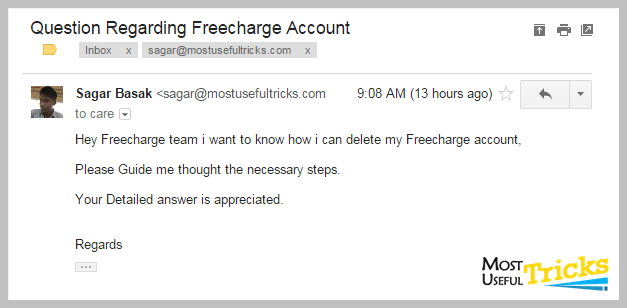

Above mentioned method does not seems to be right to delete my FREECHARGE account. Please give me proper step by step description to delete my account.
Rizwan,
i just updated the article. So, please read it again. At first, when i wrote it the freecharge support page was different, recently they updated their website.
Now that i have updated and rewritten the full post i think you will be able to delete your freecharge account.
how to delete all recharge transactions
There is no option to delete freecharge transaction delete, but you can contact freecharge customer care they may help you.
Have any option available on application of freecharge to delete account
I don’t think any option is available.
Hey freecharge team please delete my freecharge account pls do it soon
hii freecharge team pls delete my free charge account…. my id pls do it soon
you have to send email to them, don’t just comment here with your email. Please read the post carefully.
Plzzz delete my freecharge account. It is totally fake app. So plzzz delete my freecharge account. I’am facing log in problem from 2weeks. All email id and password correct. But this app showing only ur name or email id or password wrong. Am used already this app. But suddenly came this log in problm so plz delete my freechage account and all card details..
Dear,I wants my freecharge account delete.bt not option here so I now what to do???
can you give me free charge customer care number??
maybe these are freecharge customer care numbers – +91-22-40363031, 022-28293100
Please deactivate my freecharge account as fast you may
Please read the post carefully , Ankiy i can’t just delete your freecharge account, you have to contact the customer care. Read the blog post carefully.
after de-activating can i sign up again for freecharge using the same contact no as before? or will they come to know about it and wont let me sign up with the same contact no and email id? thanks!
I think you have to reactive the account, you can’t just sign up for freecharge (or any other) account and deactivate and create another account with the same phone number and email.
Please tell me how i change my freecharge email adress
You can not change the email id, However if you want then you can change the mobile number from account section.
i have delet my bank account in freecharg
hii freecharge team pls delete my free charge account…. my id pls do it soon
I think my ex roommate created an account with my mobile number and his email id. I tried reaching out to them to see if they can help in this regard but no joy. What to do
He have used your mobile number! I think Freecharge allows users to change the password using mobile number. Check if you can change the password and login to that account. After that, remove the email id from your account section and use the account if you want.
Hello,
if there is fraud ,how we can call them? some one withdrawn some money from my freechage account.
I think currently freecharge only has a customer support email id and not a customer care number. So, you may need to email them about your issue.
But , Snapdeal Customer Care May Help. Please Try It To Solve This.
What do you mean?
It’s not working but I want to remove registered mobile no. Contact no is incorrect. Useless freecharge.
Hhhh everyone just asking here to delete free charge account !?!?! Very funny lol. If u want to deactivate/delete whatever , u have to contact to freechage team/customer care …not here to Sagar Basak!!!
Crazy!
Hi i want to delete my account of free recharge.How can i do it.
Seriously don’t you read the post.. Please read it.
hii freecharge team pls delete my free charge account…. my id pls do it soon
hii freecharge team pls delete my free charge account…. my id pls do it soon
What is the bad effect of free charge???is bank receive any fee for free charge???
Dada Ami frecharge account delete kore jodi sei device ei new account korte chai ar referral code apply kori tahole hobe?
Yeah you can do that.
Thx sagar basak…….was trying frm long to delete freecharge app…thx a ton fr dis useful trick..
thanks
hii freecharge team pls delete my free charge account…. my id pls do it soon
Hii
Freecharge team plz delete my freecharge aaount
I want to delete my last transactions details, what can i do pls guide me.If possible pls delete from my side.
pls delete my freecharge account my id and mob no 9875192177
just now
Hey, If there is fraud ,how I can call them? some one withdrawn some money from my freecharge account.
You can contact them using their official customer care number or you can even email them.
Guys please don’t use their service. They are bunch of cheaters. I did a bill payment of my landline bill through freecharge on 15th Nov and till now they havent settle the bills yet. My bill amount is still showing in the bsnl portal and their customer care executive told me that they haven’t received any payment yet. When I contact the customer care of freecharge they are giving me lame excuses like it will be updated in my next bill. Please this is a honest incident happen to me and I don’t want anyone to suffer. When I check the reviews in the Google pay store there are some who face similar problems with them. They have lose more than 4000rs please don’t waste your hard earned money by using this fraudulent company.
Sagar I wanted to delete my bank account from FreeCharge how can I do that? Please help me
not able to login in my freecharge account.
i have drop 3-4 emails and not getting any response.
it says mob no.already register and then sometimes it says no account found.
i am really pised off with this.
Plz my no Cheng 8657405142
You can change by mobile app.
After deactivate of freecharge account.
1. How much it takes time to delete permanent ??
2. Is it possible to use same( used) email address (was associated with freecharge) with different mobile no.??
I just sent them request to disable or delete my account. Let’s see what’s gonna happen.
please my delete free recharge account and my mobile number 9578279045 it my details as quickly any one brother help me
hii freecharge team pls delete my free charge account…. my id pls do it soon
Can i use the deactivated freecharge mobile number to open a new account with different email id
I logged in via phone number.but I can’t able to delete my account. How can I delete my account
My number is showing registered with freecharge account but I am not registering with freecharge, so please help me how can do for deleting my mobile number from freecharge account.