We all have been in several moments where a new song is stuck in our mind, but we cannot recite the exact music. It’s annoying when we loved a song that was played on the radio or cafeteria, and the time when we want to purchase a copy of that song, we forget the lyrics.
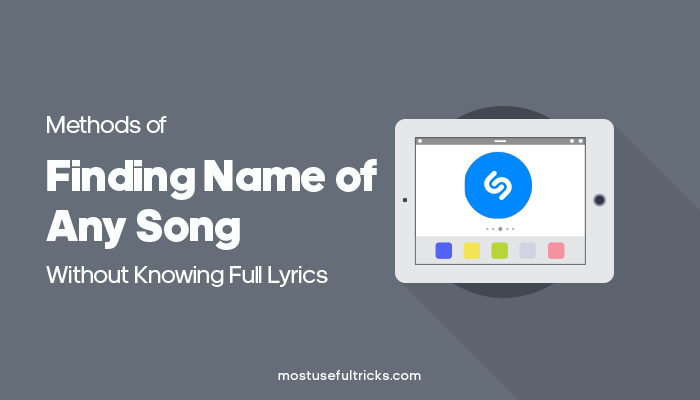
Even search engines like Google don’t come to the rescue when you don’t remember the exact consecutive lyrics or artist name. All you could do is ask your mates if they remember the song playing at that particular place, and in the worst scenario, they don’t remember it.
Even I had those hard times until I got to know about some instrumental methods and apps. This helps you to identify the songs even if you don’t know the lyrics. These tools are effective even when you don’t remember the lyrics. And they save you from asking the same question again and again “What Song is This?”. So, there are different methods to identify the songs without even knowing the lyrics without wasting much time.
In this post, we’ll explore:
1. Google Any Lyric You Remember
Search engines help us in almost every aspect so why not while identifying music. A leading search engine like Google can be used to fetch the song title which you forgot.
Type in any lyric of the song in Google with quotes. This makes sure that the words are limited in that order. You can even search for a mid-lyric of the song, and there are chances that you will end up finding the song.
2. Use Music Identifier Apps
There are several music identifier apps like Shazam, Midomi, SoundHound, Sony TrackID, etc. In this case, we’d take Shazam, the popular music identifier app, as an example. Install the Shazam app and tap “touch to Shazam” while keeping the phone near the audio source, and Shazam will start to identify the song.

Once Shazam successfully identifies the song, it will give you options to share or stream it to a third-party application. If you are living in the United Kingdom, you can identify songs via Shazam with any phone. Just dial 2580 and hold the phone near to the music source. Not only this, Shazam lets you discover new music and follow artists, which makes Shazam undoubtedly the best music identifier application in the market.
3. Use Voice Assistance Like Siri, Google Now or Cortana
Very few people already know that Voice assistant like Siri, Google Now, and Cortana comes with an inbuilt music identification feature. Yeah, you heard it right. These Voice assistance are now loaded with the Music identifier feature too. So let’s see how to use them.
Siri: How to Identify Song with Siri?
Apple’s very own voice assistant Siri helps you to identify music with ease. A few years back Shazam-Siri integration lets you identify music starting from IOS 8. To identify the song just ask Siri something like “Which tune is this,” “What is the name of this song,” “Name that tune” and Siri will listen and show up with the song details along with a purchase link to iTunes.

Identifying songs using Siri is way more convenient, which clears you from having the hassle of unlocking the phone and launching Shazam for the same thing. But this is only for Apple Users, As only iPhone and iPad have Siri. However, Android and Windows Phone Users can check the following methods. Update: With macOS Sierra, Siri is now available on Macs, too, so that you can use them to find the name of the songs from your MacBook laptop for iMac computer.
Google Now: How to Identify Song with Google Now?
It is really effortless to identify music using Google Now. It is a two-step process. Just say the “Ok Google” to activate Google Now voice search and ask “What Song is This” or tap the music icon on the bottom right to start the identifying process.
Now, Google will start identifying the song and will show up with the song details along with the purchase link of the song to Google Play Music. Furthermore, all of your searched song lists will be saved, and you can check them later on Google Play Sound Search Page.
You might also like to read other articles from our blog: How to Block a Website » Chrome Desktop & Mobile, 7 Best Survey Sites » Get Paid Online With These Survey Sites.
Cortana: How to Identify Song with Cortana?
Microsoft’s virtual assistant Cortana also brings you the similar feature of a built-in music identifier. Just bring up the Cortana by tapping the search button or live tile. Then, click on the music icon on the top right corner and keep the microphone near the audio source. That’s it. Cortana will come up with the music details in a few moments.
Another way to recognize the song is by asking Cortana, “What is playing right now.” Cortana gives all the required details like album name, artist, title. Then, tapping the song will lead you to Xbox music, where you can purchase the song.
Wrapping Up
We have included all of the accurate ways to identify the song title, which you forgot. We are sure that you will find the song you are looking for by opting for these methods. First, find any pop song or track with a few notes, bridge the actual song, verse, and melody of any style or a phrase to find the entire song! Then, find the official song you are searching for. So, use these methods to find the song and let us know which method worked for you. Shoot your thoughts in the comments below. Ask us about search capability, musical search engine, sound search algorithm, regions on the device, or anything from the article.
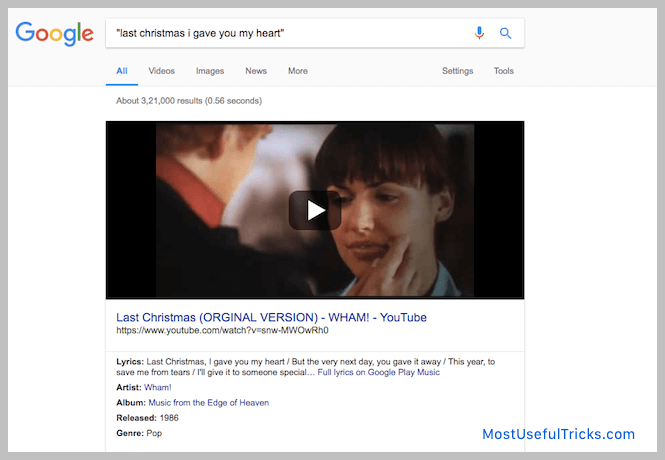
nice post . can i talk with you through facebook chat ?
Please use the contact page for that.
I can only imagine these “fixes” have been developed by a botnet. I imagine the same thing has happened to all those old routers in a long time.
It’s really not a fix at all, just a simple fix for bad wifi routers, the one that was being developed for the internet that is not in the current state.