Recently, in December 2020, Google Play Music gets replaced by YouTube Music and Google Podcast. Now, Android users can playback audio files on their YouTube Music streaming service. However, YouTube is a premium music player. Be it Amazon music, Apple Music, or YouTube Music, all of them are premium music player apps. So, are you thinking about what to do now without Google Play Music? Searching for the best android music player? Would you spend money to listen to your favorite playlist? The brighter Guide will help you to solve this issue!
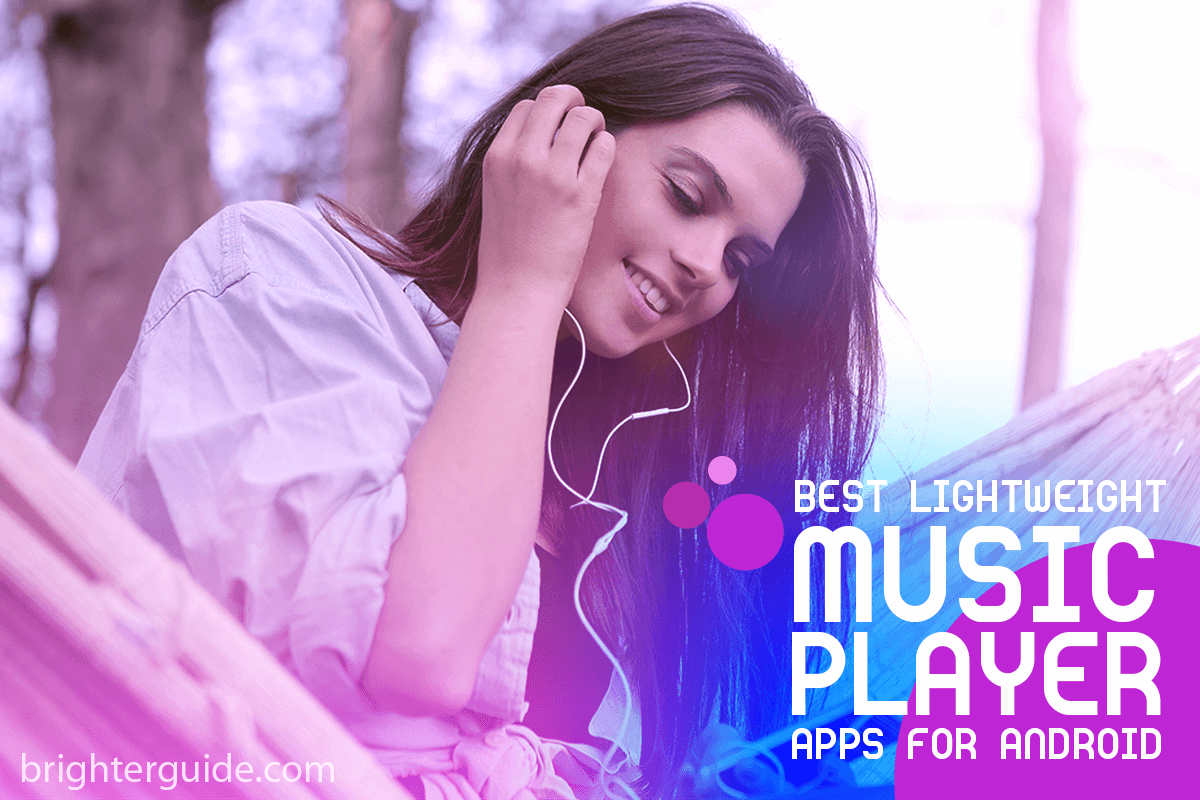
I have handpicked ten free and lightweight music streaming services for Android from the Google Play Store as alternatives for Apple Music and the paid services in this post. Check these awesome Android music players below. I have also shared the download links for each app.
1. Spotify
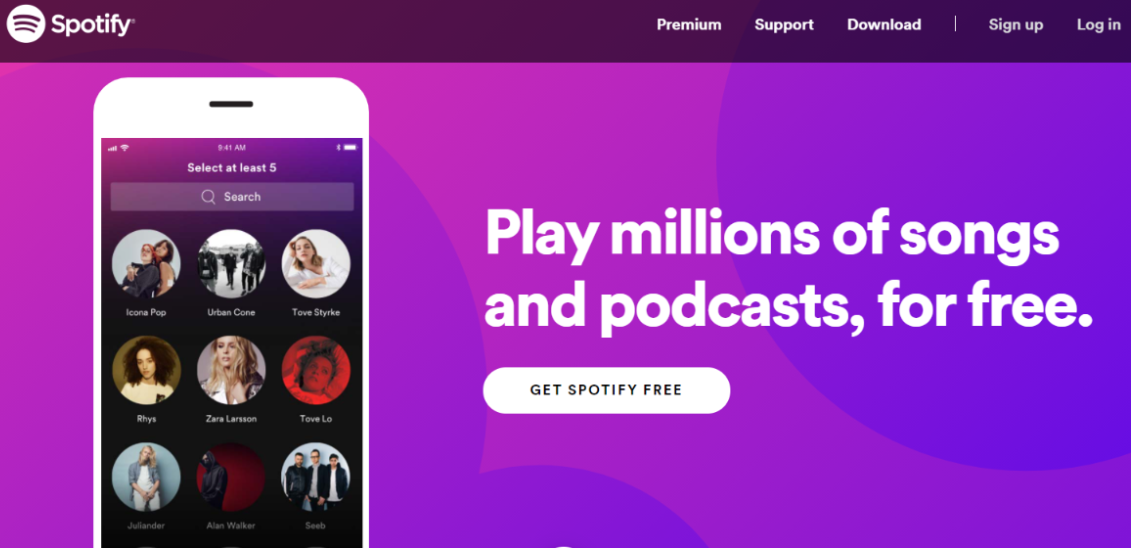
After shutting down Android users’ most favorite music player app, Google Play Music, in December 2020, Spotify takes over its place. This is a great alternative for Apple Music. This music app has millions of global music for free, and it is feature heavy. It even has features for podcasts to cater to podcast listeners.
Listeners will get embedded lyrics of the songs they are listening to in this app. Spotify is available on all platforms with even a desktop version, and you can access libraries across devices. It is one of the leading Android Music Players now. There is a trial version, and you can also get the paid option that you can pay per month.
2. Clean Music Player
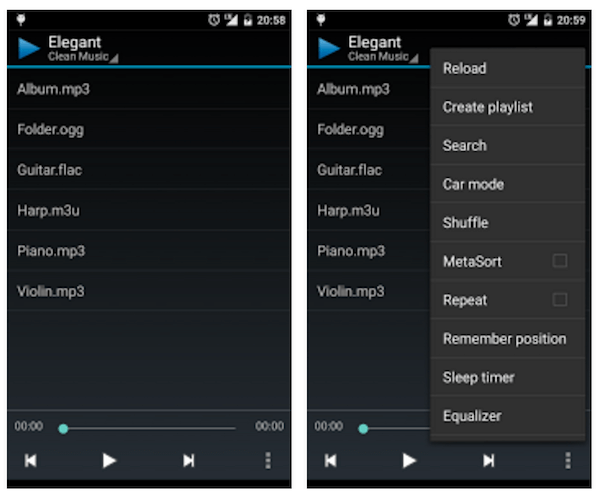
Are you not obsessed with fancy things like customization and themes? You must then go for Clean Music Player as it won’t take more than 179 KB of your storage while still giving you smart playlists. It has decent desirable features and additional themes too. You have to pick the song from the correct directory on the user interface and tap to play the same. Though the app isn’t heavy with quite a sleek interface, you will get both notification and lock screen controls. Quite solid features already.
3. Phonograph Music Player
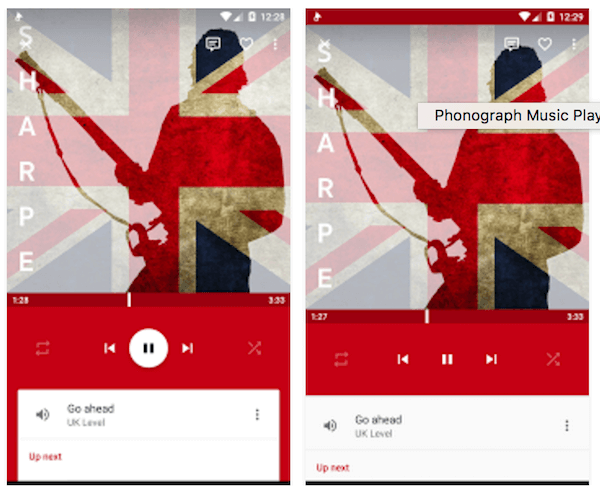
Do you want an interface with themes support? You can download Phonograph Music Player under 3 MB in size and have customization options. It has lock screen controls and notification buttons, and a tag editor, and it plays various music file formats.
The materialistic design is impressive as well. Just like any other player, you can create and manage playlists of your favorite songs. Though the app is still in its beta version, the features aren’t locked or limited.
4. Shuttle Music Player
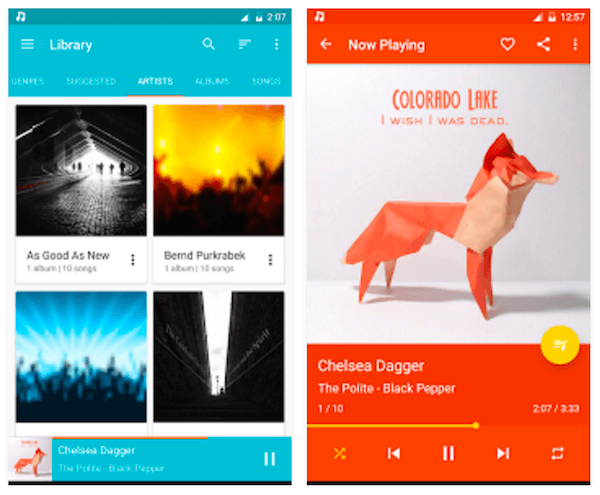
This one here is a bit heavier than the rest and still a fantastic option for fans of music. You need at least 5.3 MB to have it on your phone. The shuttle has all the features of a standard music player. You can customize the interface and even the playback with the in-house equalizer.
There is an option to Chromecast to your TV on the app. The sleep timer helps you stop the playback and save the battery while you are on the verge of falling asleep.
5. Vanilla Music
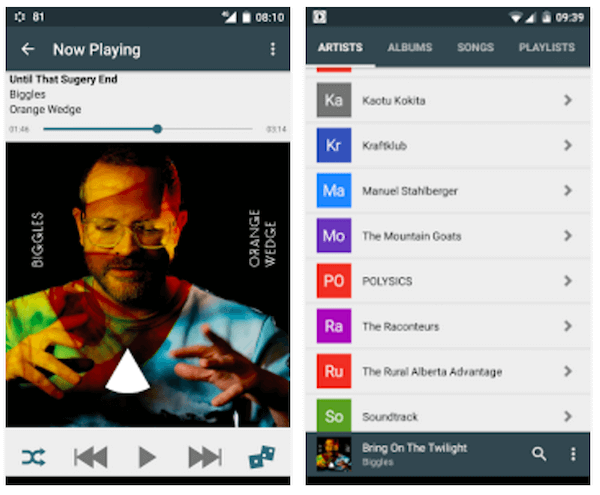
Here comes yet another music player under just one MB and will not be heavy on your mobile device storage! Your device should have Android 4.0.3 (Ice Cream Sandwich) or higher to run this app. Though there is no wide range of features, I am sure that this one serves all your music needs.
They have playlist support and different navigation styles. The album art, along with the fresh interface, makes the app look good.
6. Simple Music Player
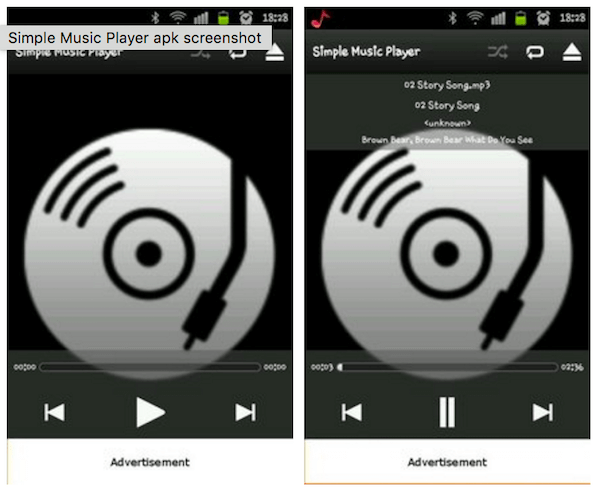
If you don’t care about a music file’s meta-data and need only folder and plugin-based categorization, you must download Simple Music Player.
The app supports A2DP Bluetooth controls and M3U playlist files as well. You can also play music from your USB media as it has support for OTG. The best thing about this music player is the size itself; only 840 KB. It is completely free with no in-app purchases and, because of its lack of Internet access, no advertising.
7. Pulsar Music Player
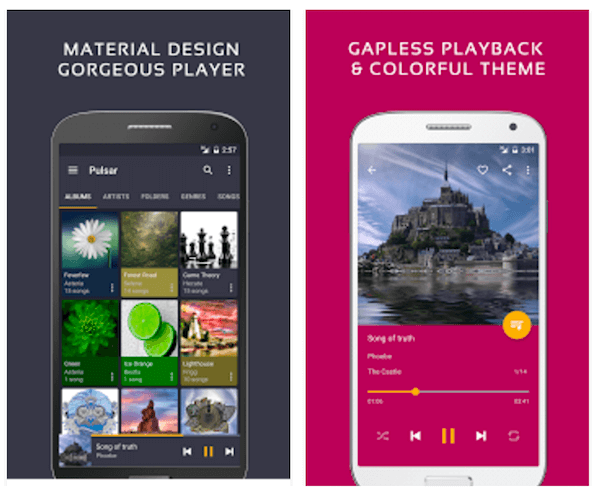
You get all the facilities of a fully-featured music player app with Pulsar. It supports almost all the major audio extensions and has additional features like the sleep timer, chrome cast support, Last.fm scrobbling, etc.
You can edit the tag and display lyrics if you want. The app downloads metadata for the files, which lack the same. So, you will never be disappointed in choosing Pulsar Music Player over others.
8. Rocket Player
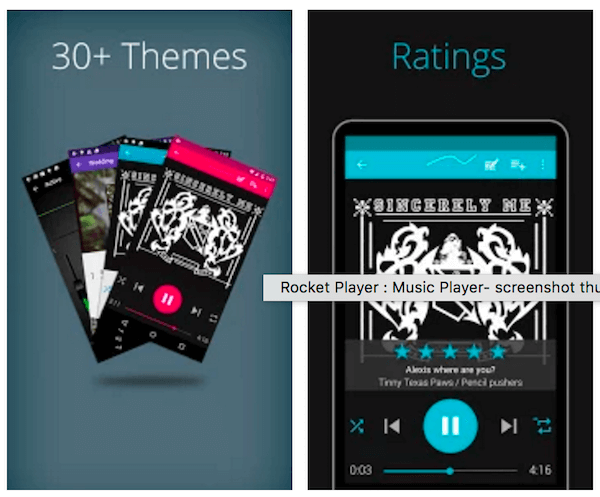
Next up in our list of lightweight Android music players is Rocket. Just like the previous one, you will get all the features here, too, within a size of 3.5 MB.
The custom lock screen feature makes the playback controlling smooth. Though it supports all the major file types, you need the premium version to play advanced extensions.
9. Wynk Music
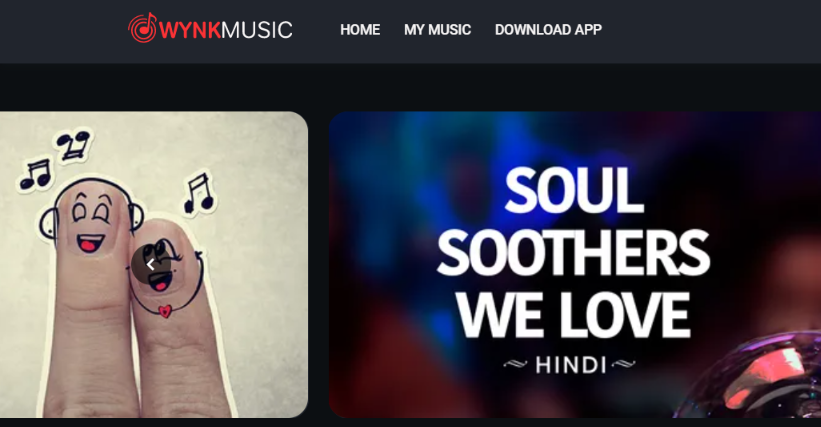
Wynk Music is another best Android music app that has a large number of Android users. The app has millions of audio files from different genres. You can easily download and enjoy online music anytime. You can set different types of playlists inside this Android app with its somewhat advanced features. Wynk app has a dark mode for the nighttime, one of its niche features. It is a step up from most basic music player apps. It is a solid option to take your music streaming element to a bar high. Start making playlists! Download Wynk Music from Google Play Store or the below link and enjoy unlimited music online.
10. SoundCloud
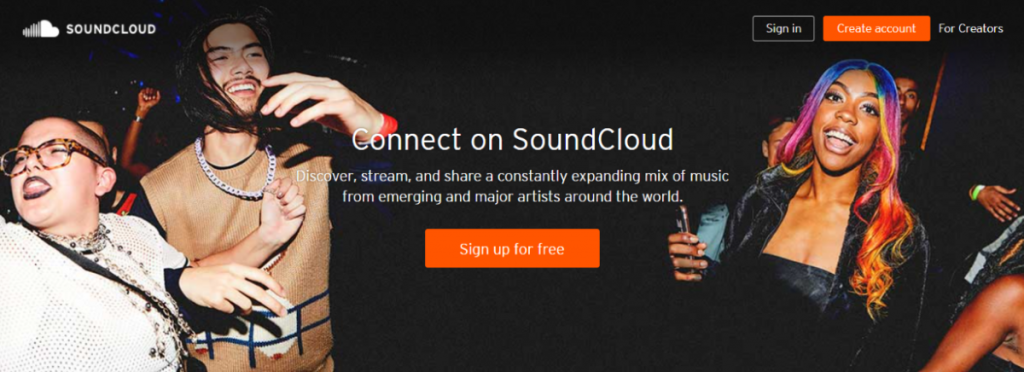
SoundCloud is another free Android app where you can enjoy various music on standard source music player standard features. Though SoundCloud is a free music app, but not all music comes in free. Some music files are needed to be purchased or are available in the premium version, which you can pay per month.
Get SoundCloud today to enjoy a one-of-a-kind audio player on your Android devices. Get the download link below.
Check out the best Android launcher in Brighter Guide. Aside from that, we also have a list of the best Android keyboards and Android games.
Conclusion
You have got seven lightweight music players for Android now. Music lovers can play plenty of music from your vast library of music collection, fav artist, track folder, album or library to listen on your smartphone, iphone, mobile device, headphones or speakers. Most of them are adequate for various music file types or audio formats/music formats from any source. Choose one from the above functional music players to set as your default player as an Android auto player.These are some of the popular mobile music app or player with many features amd option for fans of music to make listening experience better. Add dark theme and color themes with playback features, choose player according to your minimal style music and select either a elegant music player or a decent music player for your needs . There is a different advantage to every alternatives above. Choose them according to your preferences and simplicity if you are tired of your default music player. It’s always your choice with the card on your table.
We have provided you with download links as well of some music streaming apps/music playback app to play variety of music. Of course, you may also get them from Google Play Store. With the brief features we’ve given you, you should be able to make a solid choice for whatever sort of music you like. It’s up to you which one you should choose according to it’s ability and your needs. Compare the players listed here by the features and size you are expecting. Then, the selection will be easier. Grab a pair of headphones and start listening! If you have any views or comments about this article and it’s content , do leave your reviews and suggestions in the comment box below. You can ask questions about built-in equalizer, equalizer tools, equalizer controller, graphic equalizer, audio effects, bass booster, music library, common music file, functional music player, standard music playback, music playing abilities, music playback features. customizable music player, custom themes, audio file types or anything about music player app from the article.
Which is your favorite player?
Hey,
Thanks so much for this post! I love my Android, so I am very glad that there are a variety of music player apps available. I always make sure to use on ear headphones when listening to music on my phone – I think it gives the best sound!
Best,
Dennis
Very good post. I’m trying Clean Music Player. Just great.
There should be CnX Player on the list for the best 2021 video player