Trying to find the best ad blocker depends on which device you’re using to browse the internet, with ad-blocking tools available for both PCs and mobile phones, and tablets. The users can selectively block ads, analytics, content, set default search engine, and social trackers with easy toggles. Reading this post will help you to choose between uBlock Origin and Adblock Plus. Know which is the best ad blocker for obvious reasons. According to a survey, companies spend more than 500 billion dollars worldwide on advertisements per year.
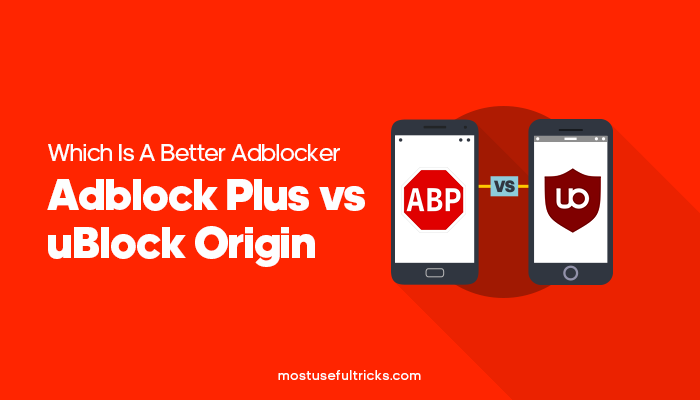
Online giants like Google, Facebook, and Yahoo generate most of their revenue from advertisements. This industry is a gigantic industry with billions of worth. However, after the introduction of Adblockers, we have observed a drop in page views and ad impressions ratio.
The use of Ad-blockers for ad blocking has always been a part of the debate among tech experts and people. On one side, there are websites that provide quality content and don’t use many advertisements. It is absolutely fine to support them by not using adblockers. But then there are some not-so-good quality websites that send forced ads and popups, which become a hell of a lot of annoying for users.
Any advanced user would install an ad-blocker immediately after installing a good browser like Chrome or Firefox on his computer. But choosing a perfect adblocker again for ad-blocking a confusing thing. Out of many adblockers available, these are the two most popular – Adblock Plus and Ublock Origin. Both of these are available as an extension in two of the most used browsers – Mozilla Firefox, Google Chrome.
Google and Amazon pay Adblock Plus to let their ad go through Adblock Plus’s shield. It is, however, acceptable because neither Google nor Amazon shows annoying advertisements and unwanted online advertising to users. To help you make the right decision, we have completed the two below and shared some useful info which you should know before choosing which adblocker you should go with. Keep reading. You can also read similar articles on How To Block A Website on Chrome and Best Password Manager from the links.
If you are using any Adblocker then please whitelist this blog, Advertisements are currently our only source of bread-and-butter. It helps us to pay the bills.
In this post, we’ll explore:
Popularity & Availability
Adblock Plus
Adblock Plus is the most popular ad-block add-on available on any platform. It was actually developed to be a competitor of already popular Adblock; soon, it surpassed it by a great margin. The best thing I like about Adblock Plus is, it doesn’t block non-annoying ads on your chrome or firefox but blocks only irritating ads like Popups. This is the reason why Adblock Plus is supported by bloggers and webmasters because of its functions. As defined by Adblock Plus, acceptable ads will not ruin your user experience.
Adblock Plus smokes most of the other ad-blockers in terms of multi-platform supportability. It supports all of the popular web browsers like – Firefox, Google Chrome, Apple Safari, Opera, etc. Furthermore, Adblock Plus recently introduced a plugin for Firefox Android. On android, AdBlock provides a firefox-based browser that blocks incoming advertising.
Ublock Origin
Ublock Origin is an open-source ad-block plugin developed and maintained in Github. It was introduced claiming that it does everything which Adblock Plus does – that too with fewer resources. It offers additional filters which other ad-blockers allow, plus different too with its own default settings. Unlike Adblock Plus, Ublock Origin is only available for Google Chrome, Safari, Firefox browsers (also firefox browsers for android). It focuses on simple yet efficient blocking with a low resource overhead.
User Interface
Adblock Plus
Adblock Plus has a very simple and clean design and comes with a enable/disable switch. Apart from that, it also lists stats about blocked URLs in real-time and from the past with an option to share them on social networks. In addition, Adblock Plus allows you to report web pages on which you are facing issues. It also allows acceptable ads. AdBlock also uses a series of filter lists to automatically block ad content coming from known ad servers and providers, which means you have control of it all. You can download AdBlock: for Chrome, Firefox, Safari, and Edge 3 as well.
Ublock Origin
Ublock Origin has an almost similar design with a Start/Stop switch and additional stats about blocked pages, connected URLs, etc. There are further options like listing request logs, inspecting page elements and items. Even though, by default, it won’t block certain advertisements from Google, Microsoft, and other big companies because they’ve paid for the privilege to have some of their ads tend to remain unblocked. Which means it allows acceptable ads. In UBlock Origin, unless the default lists you have are different, you’ll get more or less being blocked, but it’s true that there really shouldn’t be any difference if you’re using the same list. They may even use the same blocklists, but perhaps there are ways Ublock blocks ads that are less effective and unnecessary.
Options & Settings
Adblock Plus
Adblock Plus options revolve around a simple predefined set of filters, whitelists, and whether you want its main button to appear on every site. Adblock Plus uses a predefined main filter that can be altered by a user. You can add or remove whitelists from websites of your own will.
In addition to these, Adblock Plus provides the one really interesting feature called “allow non-intrusive ads,” which is enabled by default. As I already mentioned earlier in this post, companies like Google and Amazon pay Adblock plus to let their advertisements pass through its shield. Allowing non-intrusive ads” means you allow Adblock Plus to let some websites show non-annoying and non-intrusive advertisements.
Ublock Origin
Ublock Origin, on the other hand, provides better customization by not allowing advertisements that can be seen while using Adblock Plus. This extension is independent enough to not let any of the paid advertisements sneakily pass through its shield manage your easyprivacy which is already enabled by default.
Furthermore, Ublock Origin provides a larger set of third-party filters and rules (filter subscriptions by ABP). Most of these filters are allowed by default and typically you don’t need to edit any of these filters.
System Resources
It is already proved by many independent tests that Ublock Origin usages lesser system resources as compared to Adblock Plus. So if you are using a system with low specifications, then you might want to choose Ublock Origin over Adblock Plus. However, systems with medium or high configurations don’t show noticeable differences in terms of system performance.
Privacy
While using applications and extensions – privacy becomes the user’s priority. Adblock Plus seems to be really serious about the supreme privacy of their users (stated on their website). However, Ublock didn’t care to mention anything about privacy on their official Github page.
Conclusion
We may conclude that Ublock has the edge over Adblock Plus by offering more customizations without using many system resources. However, Adblock Plus has its own loyal user base as it is still perfect for doing what it does. Ask us about browser extension, most-downloaded ad blocker, software download, ad-blocking software, online privacy, primary privacy, browser plugin, server list, default mode, the default setting, differences in performance/performance difference, source code, hosts file, or anything from the article.
Finally, it’s your call whether you want a good user interface, multi-platform support, or fewer system resource usages. You can block annoying pop-up/pop-up windows on your current site activity/social media site with both the software service.
It is not really necessary to switch if you are using either of them. We hope your confusion about both the software is resolved. We tried to answer as best as we can. Please feel free to speak up your thoughts regarding Ad-blockers by writing to us in the comments section.
Honesty, read 1st time a word “Ublock”. Well its useful article to learn different between Adblock and Ublock, thanks Sagar