Here is a solution to all your problems. A few questions to ask you. Are you tired of your phone storage being full? Are you tired of using the default keyboard on your phone? Do you want some better and yes, lightweight keyboards for your phone? If you answer YES for all the questions, you have just landed in the right place. Brighter Guide will about to give you seven best lightweight Android keyboards that you can install right now.

Most of the keyboard android apps are heavy due to the features involved. Nevertheless, there are some with small size but rich in features. I have handpicked seven small-sized Android keyboards for you. Read about them below.
Multiling O Keyboard
4456 KB! That’s the size of this Multiling O keyboard app. Yeah, you read it right! It supports over 200 languages from english language to languages from all over the world with tons of emoji. Yes you can try multilingual typing. And, you can personalize the interface if you don’t like the default theme. Due to the low memory consumption, it can save battery power or battery life in power saving mode as compared to even your in-house keyboard app. It is one of the coolest feature. Multiling O Keyboard supports gestures, emojis, prediction and swiping. Now it’s your choice to try this great Multiling O Keyboard!
Download
Flit Keyboard
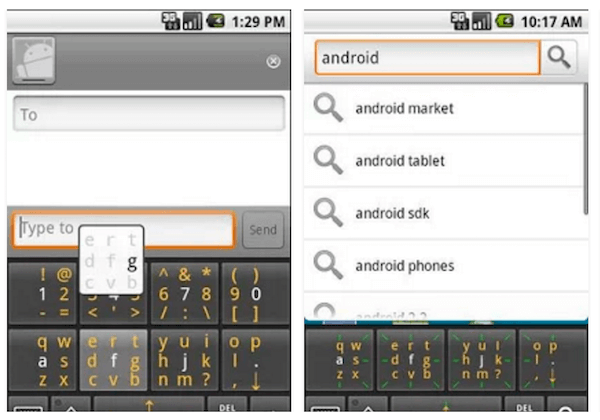
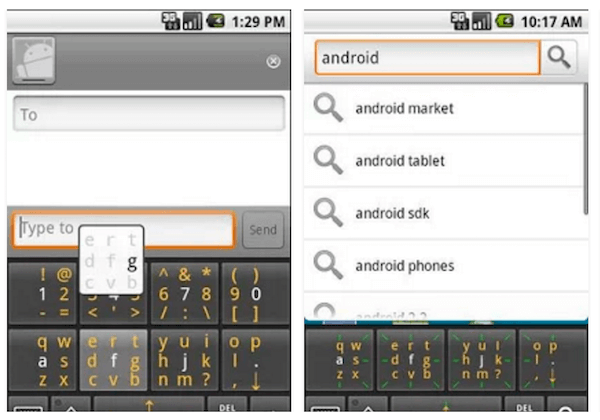
Have you got a smartwatch? Then, you should not use any of the conventional keyboard apps for Android because they take almost all the screen space. The best solution here is Flit Keyboard.
The interface only has eight buttons but many swiping options. You need to do swipe typing/swiping, sliding and tapping to get the letters right. It is a multi Touch support app. With some additional plugins, you can change the appearance, keyboard background, add a personal image, customizable layouts and keyboard layout with tons of themes as well. It is an awesome keyboard with plenty of customization and typing sounds! Not your traditional keyboard.
Download
Big Buttons Keyboard
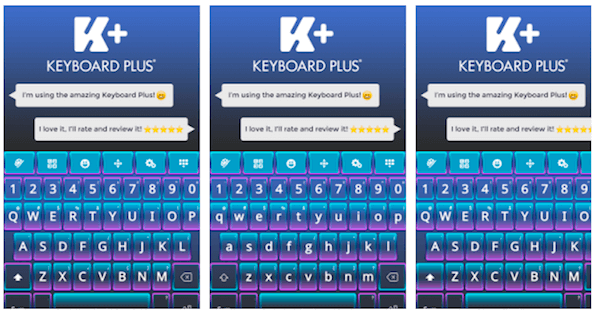
For those who have big fingers, typing concerns on android smartphones is always a dilemma. They end up creating many typos due to the larger fingertips. This lightweight keyboard app is one of the perfect options for you!
Big Buttons Keyboard is a solution here as it comes with fairly big sized key with customizable keyboard sizes. The layout is not conventional QWERTY, though. But you won’t find it difficult to get used to it. For prediction and styling, you have to purchase the Deluxe version. Read more about it on google!
You can also read related articles on How to Fix Unfortunately Android Keyboard Has Stopped Error.
Download
Hacker’s Keyboard
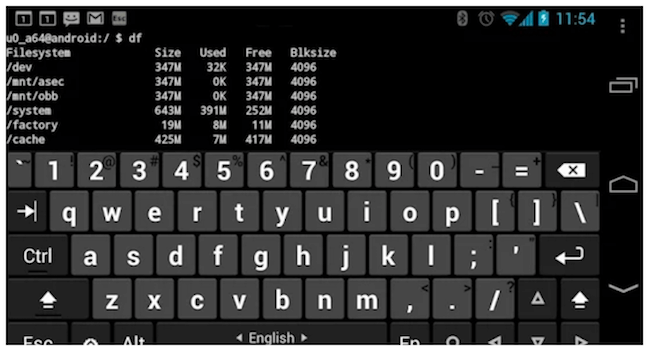
Are you not comfortable with the mobile, smartphone or your android keyboard layout? Then, you can go back to the computer layout with Hacker’s Keyboard app. Unlike other applications, this one has a feature dedicated punctuation buttons, arrow keys, even Ctrl options and fonts. It supports multiple layouts with colorful themes in the settings too making it a customizable keyboard. A plugin is available for dictionary functionality. Along with Ctrl, you will get Tab and Esc also. You can download it from the google play store now!
Download
Classic Keyboard

Here comes a fully functional keyboard application for Android that never steals more than 1.6 MB of your storage. What I like the most about CM Keyboard is the emojis (Emoji recognition). It suggests a suitable emoji based on the text you type. The switching between languages has been made easier with a dedicated button at the bottom of the keyboard.
Download
CM Keyboard
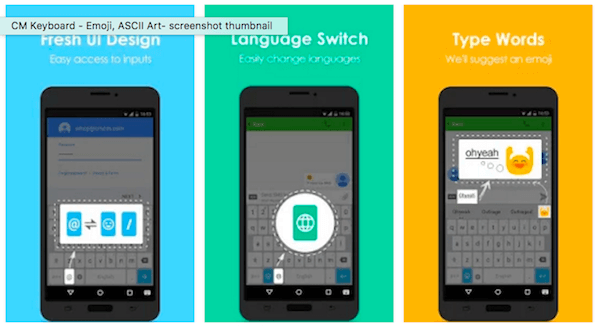
Here comes a fully functional keyboard application for Android that never steals more than 1.6 MB of your storage. What I like the most about CM Keyboard is the emojis. It suggests a suitable emoji based on the text you type. The switching between languages has been made easier with a dedicated button at the bottom of the keyboard.
Download
Null Keyboard
Null Keyboard is the lightest among all the seven on this list. It is only 19 KB in size!
Unlike the rest, it won’t provide you with any key. Apparently, you can use it for typing. Other keyboard apps disturb you when you connect a Bluetooth keyboard to your device. On such occasions, you can use the Null Keyboard to avoid keys popping up. If you want, you can download this keyword from below and give a rating if you like it.
Download
Conclusion
You have got seven lightweight Android keyboard applications now. They are compatible on all devices with customization options and some of the popular keyboard apps. You can always change yourdefault keyboard app or keyboard to type. There are also some of the fastest keyboard app, keyboards with tons of language, voice typing, tons of emojis, contextual prediction, apps with the ability for keyboard resizing, gesture control for your andriod device. What’s your favorite? Don’t forget to scribble in the comment section down below.
Thanks cm keyboard was realy helpful and i am having fun with it
Thank you! Multiling O Keyboard is remarkable. I can’t believe it’s free it’s so flexible and has tons of feautures, you just to download the proper plugins.
Multiling O Keyboard, is just unbelievable!
thank you very much i love multiling 0 keyboard. it a very fast keyboard. I uninstall go keyboard for this app. And again thank you very much.
Hi! Apparently, CM keyboard is now merely a 3 point something MB theme for Cheetah Keyboard (which is 27 MB). Simple Keyboard, which at most, takes 1.6 MB of storage for me, doesn’t keep tabs of you (since it’s an offline keyboard), almost doesn’t consume any ram at all, and has a minimalistic, stock android keyboard feel, may be a good one to take its place in this list though. Thing is, it doesn’t have emojis on it. The only reason why I’m (temporarily) dropping using it is that my current device (Meizu M8 Lite) constantly pops up its native keyboard on some apps anyway, and so I decided to let it have whatit wants lol
Another good one is Microsoft’s Keyboard for Excel.
Cheers!