3D Modeling Software is utilized in many facets–video games, the design industry, videos, sculpting, and business exhibitions. They generate an eye-capturing image when using video creation for your items or company. There is numerous 3D Modeling Software that will support 3D designers in producing the best 3D animation and helping creatives stand out from the crowd. Let’s check the 3D Modeling Software or 3D Design Software. For other software lists, do check out Brighterguide.

If you are after further efficiency, then try working with ERP software, data recovery software, accounting software, project management software, best antivirus software.
Best 3D Modeling Software List 2021 – Our Top Picks
To help you decide better about which software to use, we have here detailed features, pros and cons, and prices of our top 10 3D modeling software plus other brands that you may want to try.
1. AutoCAD
Autocad is one of the most popular 2D CAD software
Autodesk, Inc. is a spearhead in 3D design, engineering, and entertainment software. Clients across the engineering, construction, building, structure, television, and entertainment businesses use it. From blockbuster graphic effects and construction that generate their own energy to electric vehicles and the batteries that influence them, AutoCAD is the go-to software.
AutoCAD has the best user interface, through the cooperating menu or the command line will be capable to execute numerous operations. It has an extensive range of flexibility; it can help a diversity of operating systems run on minicomputers and workplaces.
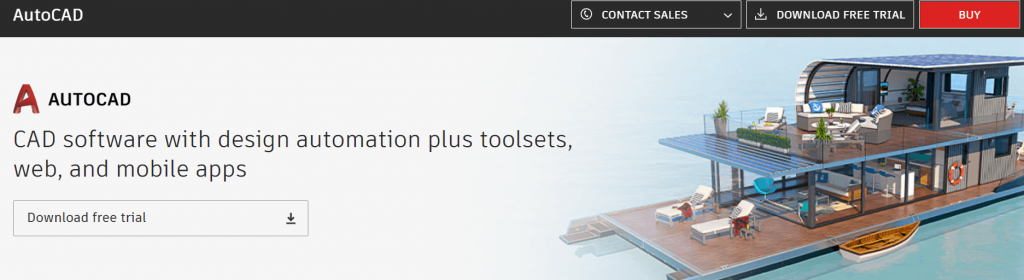
Pros
- Tools used to represent spaces and objects accurately
- The foundation for other tools like Civil 3D, Revit and Inventor
- Has tools to help you draw, modify, and organize the spaces and objects you want to represent digitally
Cons
- Missing arc leaders.
- Doesn’t count dynamic blocks.
- Missing grips to add a vertex/segment and change to an arc/line segment.
Pricing
- Starts at $220/month
2. Maya
Most Powerful tool for every 3D artists
Maya is an expert application for TV advertising, character design, and superior film effects, among others.
It’s the dream-maker creation 3D tool that would significantly increase production proficiency and excellence, regulate animation, rendering the true outcome of a picture in general. Hence, the world’s best animators resort to it.
This modeling software tool contains not only the overall 3D and visual effects creation function but also the maximum advanced modeling, digital cloth recreation, hair rendering, motion corresponding technology joint.

Pros
- Complete 3D package
- Many features and convenient
- You can add scripts and plug-ins
Cons
- Takes a lot of time to render
- Sometimes it crashes
- It would be great to add texture feature
- Expensive
Pricing
- Starts at $215/month
3. 3DS MAX
A single destination for all your 3D modeling requirements
The 3DS MAX is the most widely used 3D modeling, animation, and rendering resolution software.
This modeling software package is extensively utilized for visual impacts, next-generation games, and character animation.
3DS Max offers progressive rendering with the capability to deliver superior lighting, like panorama, focus, and scattered rendering.
This 3D modeling software is best for producing rich, complex design imagining, making it ideal for games, bringing 3D impacts to the big screen.

Pros
- Artist-friendly interface.
- Fast render times.
- Low latency and crash count.
Cons
- Rather expensive licensing.
- Limited animation tools.
- Outdated physics system.
Pricing
- Starts at $215/month
4. Lightwave 3D
The Swiss Army Knife of 3D Modeling Softwares
Lightwave 3D layout comprises animation and rendering system that has numerous selections, like output parameter, global illumination multithreading, and ray tracing.
Lightwave 3D is a lightwave operator that can raise the ability to use the scripting language called LScript. Adaptive pixel unit causes enhanced speed in the procedure of rendering, and progressive camera tools deliver impacts like real lens camera.
This modeling software tool supports the Mudbox map from ZBrush, and it supports a full SDK that permits third parties to generate nodes.

Pros
- VPR (Virtual Preview Renderer), as well as the built-in renderer, are good
- Extremely fast feedback in an iterative workflow
Cons
Dual application approach
Pricing
- Starts at $99
5. ZBrush (Pixologic)
Sculpt like a digital potter
ZBrush is an advanced animation software for molding and painting with standout highlights and for wonderful animations. It delivers the world’s most intuitive tools for today’s digital artists, hands down. The number of highlights that have been technologically advanced with ease of usage in mind is endless.
This program is not restricted to Geometry, Curve Mode, and Lightcap. Hence, ZBrush is essential for everybody’s toolbelt, from art devotees to major picture and games workplaces.
Professional users’ experiences feel natural while helping in drawing out innate creativity.
The capacity of ZBrush is just restricted by your creative mind because that there is no absence of tools in this program.

Pros
- Sculpting
- Custom brushes
- Noise sculpting
- Detailed work
Cons
- Messy UI
- Not the best for renders
- Not ideal for animation and rigging
- Expensive
Pricing
- Starts at $39.95
6. Mudbox
An easy-to-use 3D modeling software
Mudbox is a 3D modeling software and advanced painting creation program that offers an opportunity to clients to make production-ready, 3D-advanced artwork by evading technical specifics.
The powerful tool is full of templates and brushes for very genuine 3D creations. The 3D modeling toolset is precise while permitting graphic designers to make smooth 3D designs fast.
You can realize the outcomes instantly when painting straight onto this software and create interactive displays. Design ideas are simple to test because they are created in layers, permitting for simple revisions.

Pros
- Ease of use
- Cheap
Cons
- The potential of the software is very limited
Pricing
- $10/month
7. Modo
The favored AIO program by most users
Modo is an all-in-one program package. It has the capability to sculpt, model, paint, render, and animate. The highlights utilized within each task improve these facilities.
Modo is different from other modeling software since it uses fewer elementary tools, but it does help generate new tools with Tool Pipe. The user can select a pivot idea by just clicking anywhere.
Meanwhile, tools can be modified and customized, changing the asset of the geometric outlines that create the pictures. The best feature of Modo is it can do advanced preview rendering.
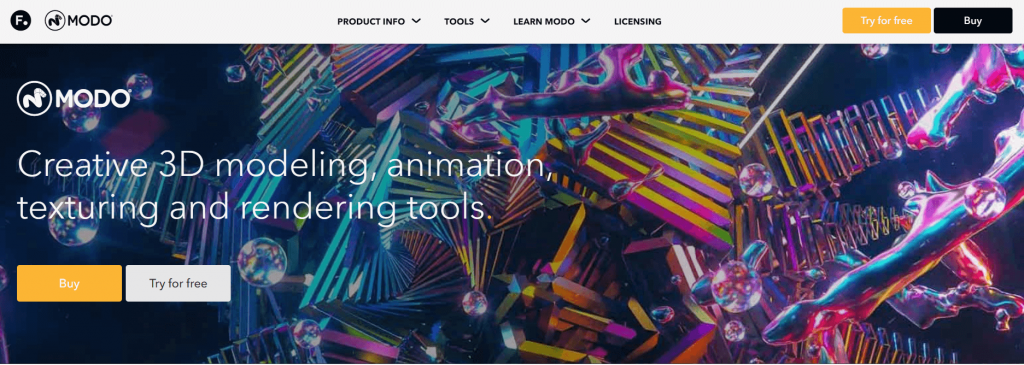
Pros
- Upgraded UI
- New surface strips
- Unity and Unreal support
Cons
- AMD card issues on Windows
- Hefty price
- Tailored towards existing users
Pricing
- Starts at $65/month
8. Blender
The most popular free 3D modeling software
Blender is free to download and is an open 3S modeling package. It is greatest for texturing and illumination and helps compositing, rigging, motion tracking, video editing, etc. It also offers Python API for scripting and customization.
With Blender, you can also modify shortcuts. It is the best choice among artists as it offers a path tracer for accurate rendering. Meanwhile, beginners can create and transform their models.
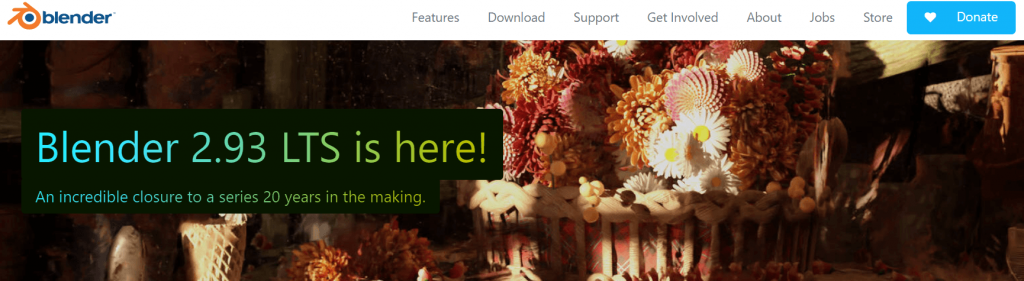
Pros
- Free and open-source platform.
- The interactive game features such as collision detection, dynamic re-enactments, and logic.
- Blender accepts graphic formats such as TGA, JPG, IRIS, HDRI, or TIFF
Cons
- Tough to learn.
- Slow with an AMD processor and 4GB RAM.
Pricing
- Free
9. Cinema 4D
Easy to use and master
Cinema 4D works with After Effects and is best for motion graphics artists. Cinema 4D is a prodigious software for modeling, texturing, and motion illustrations. It is personalized with a large range of resources, delivering a fresh way of generating 3D artwork.

Pros
- Very stable program
- Ease of use.
- Compatibility with various plugins
Cons
- Pretty bad UV mapping interface.
- Redshift integration is not seamless
- Weight-mapping is very hard
Pricing
- Starts at $68.57/month
10. Aurora 3D Animation Maker
One of the best-selling 3D modeling software ever
It is one of the top 3D modeling software. You can generate eye-catching 3D animations that will alter text or logo into tremendous creations. With this tool, you can regulate the speed of playback, animation span, and many more. You can upload images into it and change them in 3D effects, edit backgrounds and texts, and add light situations. You then can generate wonderful label animations for the web.
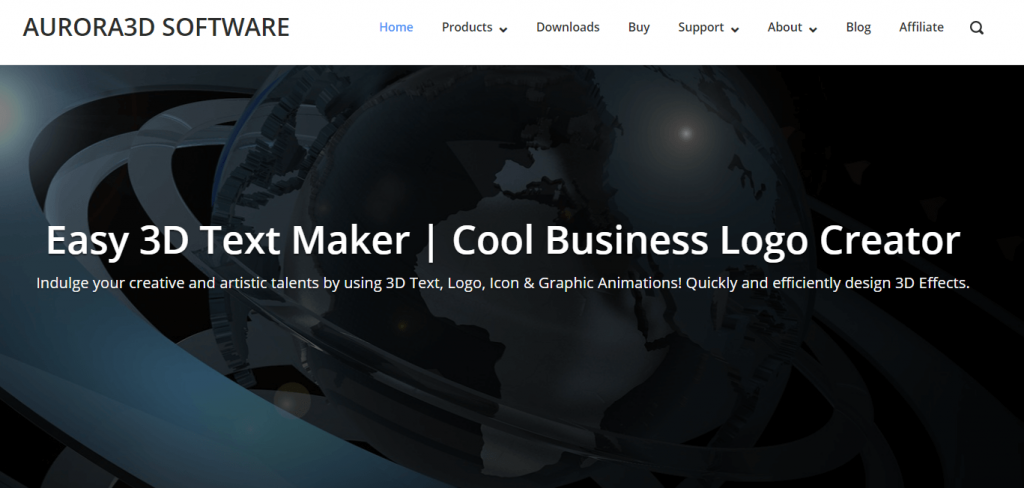
Pros
- The software has a high potential ceiling and allows you to create complex animations
Cons
- Quite hard touse and requires prior knowledge of 3D modeling software
Pricing
- Starts at $69.95
11. Mixamo
Mixamo is a 3D modeling application from the Adobe family. On the off chance that you need to make 3D characters, Mixamo is the correct alternative for beginners. There is no prerequisite of 3D information to utilize this product. It has a huge animation library.
You can examine and install this without any problem, and use it for films, computer games, motion realistic, among others. You can download different animations one go.
12. Autodesk Softimage
Autodesk Softimage is ideal for creating 3D computer visuals, 3D modeling, and moving computer pictures.
This 3D modeling software is mostly used by an expert in television programs, game expansions, and the film industry.
Autodesk Softimage is an independent 3D modeling software set with exclusive highlights and tools. It also provides online 3D modeling lessons to guide new users on how to use the application
13. CATIA
CATIA offers a unique tool not only ideal for modeling any creation. CATIA specialists have given us knowledge of their preferred version to become more effective in using the software.
CATIA 3D Modernizer is an easy-to-use web application, accessible as a service for mechanical design. It permits employers to generate and share mechanical goods with quickness and limited structure price, on any device
14. FreeCAD
FreeCAD is a simple 3D CAD with digital Motion Recreation capabilities. This 3D modeling software is fit for anybody involved in learning 3D CAD and Motion Recreation for free before using more cultured packages.
Its motion recreation capabilities are comparable to the best software and can offer accurate reactions to engineers and scientists in varied fields.
15. Sketchup
While some experts don’t go for using SketchUp to do everything other than thought Sketch, this software is actually developed as a complete design program is starting to fall that old stigma.
This 3D modeling software is easy and quick. It has numerous tools for modeling that empower you to pull, twist, push, and outline your way into the world of 3D modeling.
SketchUp delivers a lot to computer-savvy individuals, and it is quickly turning into a practical device for even the most annoyed 3D visualization specialists.
You might be interested in the following list of software: best password manager, encryption software, screen sharing software, scheduling software, database software
Other 3D Modeling Software To Try
16. Houdini 3D Software
Houdini 3D Software is from Side Effects Software Inc (SESI) in Toronto. It is typically used by VFX artists. Major VFX corporations like Method Studios, Sony Pictures Image works, ILM uses Houdini, Double Negative. Houdini was used in movies like Rio, Zootopia, and Frozen.
Some versions of Houdini Apprentice are accessible free of cost for non-commercial use.
Houdini offers animation, modeling, lighting, dynamics, photorealistic renderings, compositing, plug-in, and volumetrics. Any kind of scripting language that aids socket announcement can relate to Houdini.
17. TinkerCad
TinkerCad is ideal for beginners in 3D modeling. It permits you to generate geometrical 3D outlines, and save or share them on the web.
While TinkerCad is obviously a little limited in terms of highlights, it is intense for tinkering, and since outlines are the starting points, learners can gradually build up from the easy ones to the more complex or difficult ones.
TnkerCad offers a few 3D outlines software for beginners and a gallery of complete printable 3D models to provide you inspiration.
18. 3DSlash
Another free and incredible selection for learners is 3DSlash. It was released just a year ago and made especially for non-planners of every age, even kids, to start ideas of 3D modeling in fascinating and fun stages. In fact, 3DSlash is actually Minecraft-based.
Customers use regular apparatuses like chisels and hammers to procedure blocks of 3 dimensions in 3DSlash. The procedure of three stages is colorful, instinctive, and exciting, and eventually, you can share a 3D model on the web or transfer it to 3D print.
The newly released V2.0 includes video lessons.
19. Daz Studio
Daz Studio is full of features. It is a free 3D modeling software package that may not be easy for beginners but offers classy functionalities for specialists. It permits intense 3D art to be formed by the user, with GPU quickly real-time rendering.
Daz Studio molds new users into trained 3D artists with the help of in-built interactive lessons.
20. Leopoly
Leopoly gives free online programming to 3D designers. This tool is simple to operate. Pre-created designs can be used from the site, and you can use your device to modify them. Outlines, letters, and colors can be added without any problem.
Your design can be started without any preparation. Files can be transferred without any problem.
21. K-3D
This is one of the outstanding free Cad 3D modeling software with its innovative methodology, customized to animation and 3D modeling. If you have a requirement for more complex design highlights, the product can be updated with modules like design and visualization pipeline.
Many intelligent instructional tutorials will provide you with a guide for your design modeling.
22. Leocad
LeoCad is a 3D modeling software used to create virtual models of LEGO. Despite the fact that it is useful for this function, it has limits; it isn’t the kind of software to be used for a troublesome venture. It has a cordial UI and incorporates more than 6000 pieces that can help 3D models to be made rapidly.
23. Open SCAD
Open SCAD isn’t for individuals who are not actually adept with the basics of computer scripting and coding. It focuses on the practical pieces of computer-assisted designs rather than the imaginative designs.
Professional users make their model by arranging text-based commands and algorithms and run the content to create a 3D model. It can be used to manipulate or render in another programming.
On the off chance that you are lost at ‘scripting and coding,’ it is prescribed to use Open SCAD when there are more ‘figures and numbers’ than ‘squares and circles.’
Nonetheless, this software is a standout amongst other free cad programs.
24. VUE Pioneer
VUE Pioneer modeling software is for landscape developers. It has a toolset and interface that could be excessively modern for the customary user. Its several tools empower users to form, shape, and make useful landscape models that incorporate easily with an onboard engine to deliver.
Most projects for 3D modeling experience issues with modeling of land, accordingly having VUE pioneer accessible for events like this, would be of incredible help, and it is totally free.
25. DX Studio
DX Studio gives a total development setting to the advancement of interactive 3D illustrations. DX Studio incorporates a real-time 3D engine and a bunch of instruments for editing. By using DX Studio, you can make touchy 3D animations, 3Dgames, 3D models, and significantly more.
Regardless of offering a wide extent of 3D models, it gives tools to make these models too. Likewise, it empowers two models or more to be made without a moment’s delay.
Among the many accessible devices for 3D modeling, you will see tools to make embellishments, a landscape framework to add rocks and vegetation to your territory, and a real-time editor for 3D and 2D scenes.
26. OnShape
Onshape is a genuinely new 3D modeling software, and its free version comes with limitations. However, Onshape gives a couple of professional-grade and exclusive highlights of 3D modeling, for example, group-based and real0time 3D design.
Onshape is a mechanical CAD software for 3D modeling. This cloud-based 3D modeling solution can be used with numerous gadgets, just as Android and iOS cell phones, and empowers many users to cooperate on 3D designs.
This is full-featured cloud-based 3D modeling incorporates different highlights, for example, version control, total CAD features, and boundless export and import for 3D printing and sculpting.
27. ZCAD
2D images or 3D drawings can be made using ZCAD. It offers help to many platforms and gives decent angles for a survey and many devices to facilitate the whole modeling 3D project.
It has a straightforward interface with just a simple means for drawing. You can save a complete design in AutoCAD’s format and many other famous augmentations.
28. 3D Crafter
This is another real-time instrument for 3D modeling and animation that incorporates a delicate drag and drop method. Unpredictable and complicated printable models can be fabricated using 3D shapes, and there is support for sculpting and printing too. This is a profoundly evolved apparatus to make complex animations.
29. PTC Creo
This is a wide 3D program for mechanical architects and creators. it uses a straightforward methodology for modeling 3D CAD. Direct modeling empowers 3D designs are made by pre-made designs or new thoughts.
Consequently, you can make effective and rapidly add changes to the geometry of an item. PTC Creo is a superior framework yet it has a free preliminary of 30-days and furthermore for educators and understudies.
30. NaroCAD
NaroCAD is an extensible and undeniable CAD modeling 3D program based on the Open Cascade innovation, and it upholds both Linux and Windows. It offers help to both development and fundamental modeling activity.
Excellent work means does not always mean exerting excessive effort. It could also mean using tools to make work faster with few errors. A few helpful software would include POS software, hard drive recovery software, remote desktop software, music production software, inventory management software
F.A.Qs
3D technology inspires the widely held graphics and animation acts we realize in the ads of major products. With 3D product interpreting, dull product descriptions can be made dynamic. 3D modeling also permits inventors to come up with exclusive and idiosyncratic ideas to represent their products for enhancing sales. The best portion is that you can progress the replicas within the lowest time, money, and employment.
Steel listing is at the essence of any effective steel building project. Current money upfront in technology, mainly in the area of 3D modeling, has transformed the way that mechanical steel developer’s tactic projects. 3D modeling permits the steel detailer to offer accurate workshop drawings, production plans, bills of ingredients, and designs for complex projects in quicker periods of time.
Maya is made use by 3D artists around the planet just as it worked for include film creation. Maya is an industry-perceived 3D software, utilized in many studios. Maya and 3Ds Max all have a place with Autodesk and work along these lines. Picking one choice involves singular inclination. An assortment of suggested studios uses Maya as an urgent thing of their creation pipeline, from setting up just as moreover demonstrating, absolutely by intends to distinction PC activity.
Ending thoughts
In choosing the prominent 3D modeling software, it is fundamental to decide the motivation behind why you need the software at first. Another fundamental factor to be is document conversion.
In the event that you plan to print the fraction, you design in 3D software, recollect that 3D printing and 3D sculpting tools utilize the type of STL records. Nonetheless, like they appropriately say, the more costly it is, the better it will be, and there is a lot of software for the 3D design that can do the work productively.
Most of these highlights are the best reasonable software for beginners since they accompany 3D modeling app and learning tutorials. The list features a couple of the best free Modeling Software / 3D Design Software you can get on the web.
Obviously, free isn’t something very similar as awful. The projects on this rundown can go you to a capable perception 3D artist or 3D modeler, and you wouldn’t have to break a bank to get it.