WhatsApp is one of the most popular chat apps in the world. Along with sending messages, media files, documents, and contact, one can make calls through WhatsApp as well. It’s true that WhatsApp is great and day by day it’s coming with new initiatives like the new voice call feature. But, when they added VoIP calling on WhatsApp, they removed the normal call feature.

Now if you want to call someone from WhatsApp you can make only Internet or VoIP calls. Voice calling over the internet was one of the most awaited WhatsApp features for some people, but WhatsApp should allow users to choose which type of call they want to make.
This problem can be super irritating, especially when you are on a slow internet speed. As a workaround, you may try to remember the number and then open the phone dialer and dial the number (Which you may have already forgotten 🙁 ), and make the call. I know it is irritating.
However, still, WhatsApp has not included any feature that will allow users to choose which calling method they want to use. But, don’t worry below I have written about how to disable or deactivate the WhatsApp Internet Calling feature, you can read it below.
The New Method for Disabling WhatsApp Calls
I was browsing the Google Play Store yesterday when I found an app called ‘Disable WhatsApp Calls‘, this app can help you to get rid of the WhatsApp call feature. You should give it a try. It’s currently in the beta stage. So, now you all you have to do is download the app, I have shared the Google Play download link with you below.
Download the ‘Disable WhatsApp Calls’ Application
After you download the app, check the screenshot below; this will give you a clear idea about how to use this app for disabling WhatsApp VoIP Calling Feature. This app is targeted to those people who want to use normal calls over WhatsApp calls. However, if it does not work then try the old method for doing this. You can check the old method below.
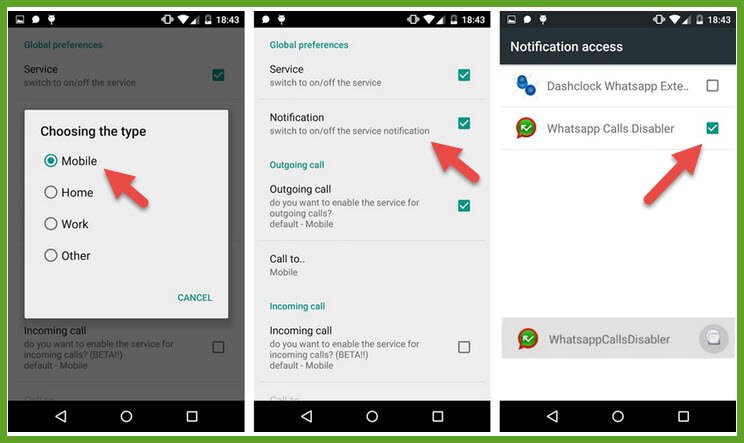
Disable/Deactivate WhatsApp Calling (Old Method)
- Open your WhatsApp
- Go to settings
- Next tap on Chat Settings
- Now click on Backup WhatsApp Chat.
- After that, you need to uninstall your current WhatsApp
- Now download the old version of WhatsApp from here.
- Install the new WhatsApp, now enter your number.
- Now it will ask to restore chats, just restore chats and in some second you will be on the new WhatsApp screen.
- Finally, your WhatsApp calling is disabled.
What We Are Doing Here (Explained)
Actually, the voice calling feature of WhatsApp had been included in the latest version of WhatsApp. That is why if you want to disable the voice calling or VoIP calling of WhatsApp you have to uninstall the latest WhatsApp and install the old version which doesn’t have any VoIP calling feature available.
But, if you uninstall and install the old version without doing any backup then you will lose your chat conversation. So, It’s recommended for you to follow the detailed step by step guide method in this article and backup your WhatsApp conversation first and then install the old version on your device.
Conclusion
WhatsApp has recently changed their privacy policy. That makes people doubt this chat app. Irrespective of this new privacy policy, users keep getting WhatsApp calls from an unknown person. To block those calls one can follow the above-mentioned steps. You will only get calls from the saved contact list on your phone.
So that was how to disable or deactivate the WhatsApp calling feature. If you find this article helpful then please share it on social media. And in case you have any queries, please comment below. Thanks for reading ;).
This is not good, what do we do once they force you to update since they claim the right to change the API and force everyone to update the app?
Maybe in future they will let users choose normal call in WhatsApp.
Please save iPhone users time by stating near the top of the article that its ANDROID ONLY solution – thanks!! (or also post an iPhone solution and link to that)
Hey Philippe, this is for both Android and iPhone (iOS) users.
You can cheek the old method for your iPhone.
However, i will definitely try to find a more clear and useful solution specially for iPhone and iOS users.
Hope you will see a new post about “How to Disable WhatsApp Calls on iOS” in future.
An easier way to disable the call function: Remove the Whatsapp an install facebook messenger. Works for most smartphones.
Nice Thought! Yeah Facebook Messenger is good but some people will love to use WhatsApp without calling instated of switching to Facebook Messenger.
It wont work as it ask to update or else you cannot use whatsapp.
App Not found On playstore
Please Check This Link And Update It Asap
Can you please elaborate your comment?
Disable whatsapp calling app no longer exists
I am also unable to download the app, also searched for it in Google store but the app does not exist anymore! And I really need the app, before I go crazy
In order to disable this feature..we need to download another app???!…instead of providing a simple disable “feature” button by the app itself…forcing us to use another stupid app…do u knw how ridecolous tht soundz?
Hello
How can i stop only video calling on whatsapp???
I need to disable video calling option from whatsapp…
Don’t Update WhatsApp to Latest Version and you won’t see video calling feature. Even if someone calls you they will see error msg.
Hello. I have updated my whatsapp and now I have video call. I dont want video calling now. How do deactivate video calling as old version of whatsapp is not available anymore?
Your phone date is inaccurate ….what can I do for further…..????
Same problem
Your phone date is insecurate what i i do .. please help
Your phone date is inaccurate ….what can I do for further…..????
I have the same problem, Your phone date is inaccurate please help
Is it work with ANougat ?, it state your phone date is inaccurate.
How can i stop only video calling on whatsapp???
send whatsapp request to add this option in next update =P
my problem is that watsap calls are in the record of my phone and I don’t want to see it in the general record of calls.
how can I eliminate this function?
i already did with skype but with watsap I don’t find the way. please, help me.
thanks
Much better to leave feedback/request to Whatsapp for this option in the app
Hate the voice call feature. Why do we need it when we have normal voice call already built in. What’s the point of turning airplane so to not being disturbed by calls? I do that on certain days when I do not want to be disturbed but the whatsapp voice call is so annoying since they will let people have the option to call even if you are on airplane mode. They should have the option to turn the voice calls on/off!!!! This is just so stupid!!
I need to deactivate whatsapp video call seriously. I have tried everything but doesn’t work. I use an infinix. How do I deactivate it please?